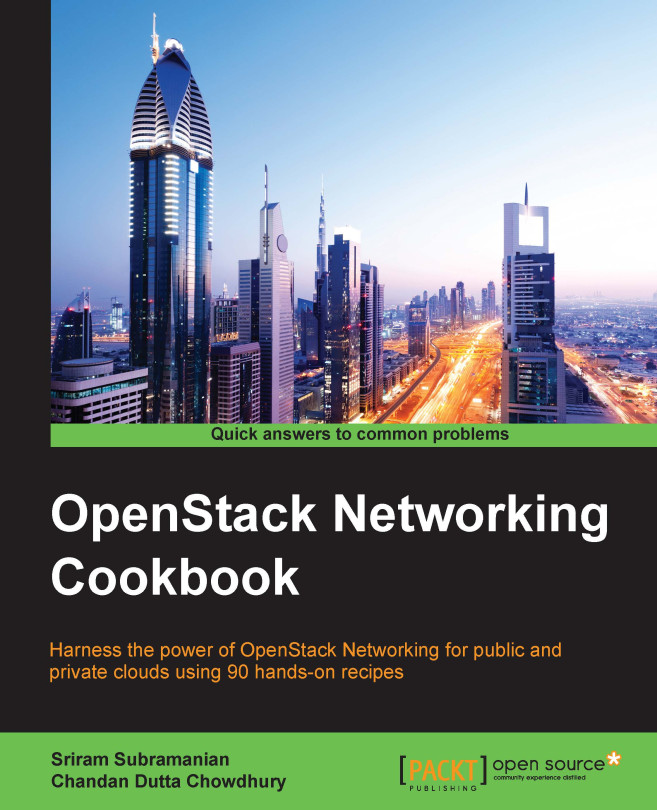Troubleshooting a VM not reachable from external Networks
A tenant can associate a floating IP address to a VM in order to make it externally reachable. In this recipe, we will look at the possible reasons that block the access to the VM from external Networks.
External access to the VM works by providing Destination Network Address Translation (DNAT) at the virtual Router. To accomplish this, the following points must be taken care of:
- Your VM must be connected to a virtual Router
- You must have an external Network available to provide a floating IP
- You must associate a floating IP to your VM
Getting ready
The following information is required for this recipe:
- SSH-based login credentials for the Controller and Network node
- SSH-based login credentials for the Compute node
How to do it…
The following steps will show you how to troubleshoot a VM that is not accessible from the external Networks:
- On Horizon, navigate to Project | Network | Router and make sure that the Router has its gateway set...