Reports
In Odoo Web Studio, you can customize reports in terms of their layout, content, and appearance so that they meet your business needs. Report customization allows you to create professional and branded documents, such as invoices, purchase orders, quotations, and more.
Navigate to the Studio module within Odoo to access the report customization features.
Choose the app or module for which you want to customize reports. Typically, reports are associated with specific modules, such as Sales, Purchase, Inventory, or Accounting:
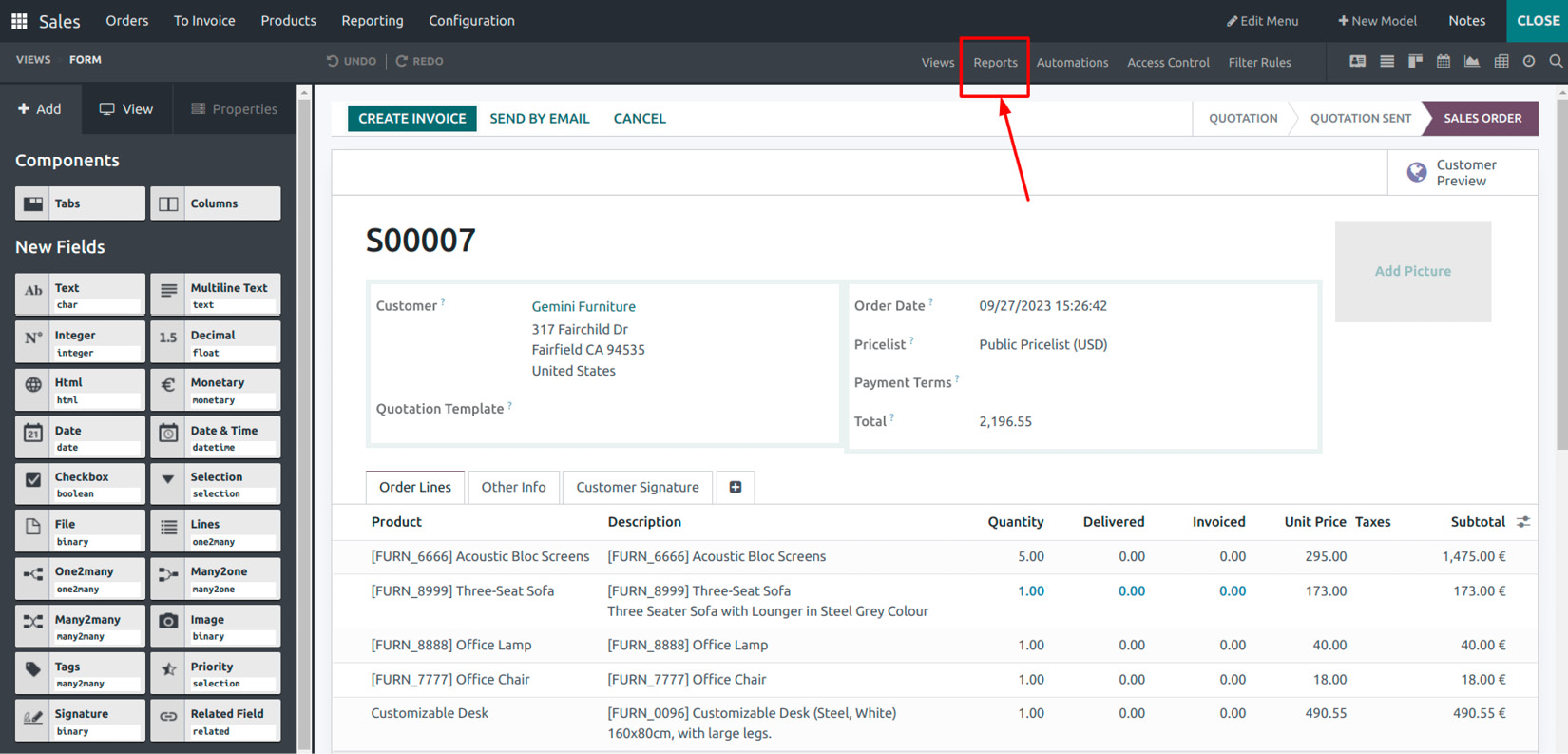
Figure 25.63 – The Reports menu
Once you click on the Reports menu, a screen will appear where you can choose existing model reports or create new reports:

Figure 25.64 – Reports
Click CREATE to create a new report for the model:

Figure 25.65 – Choosing a report type
Odoo Web Studio allows you to create external reports, also known as custom...































































