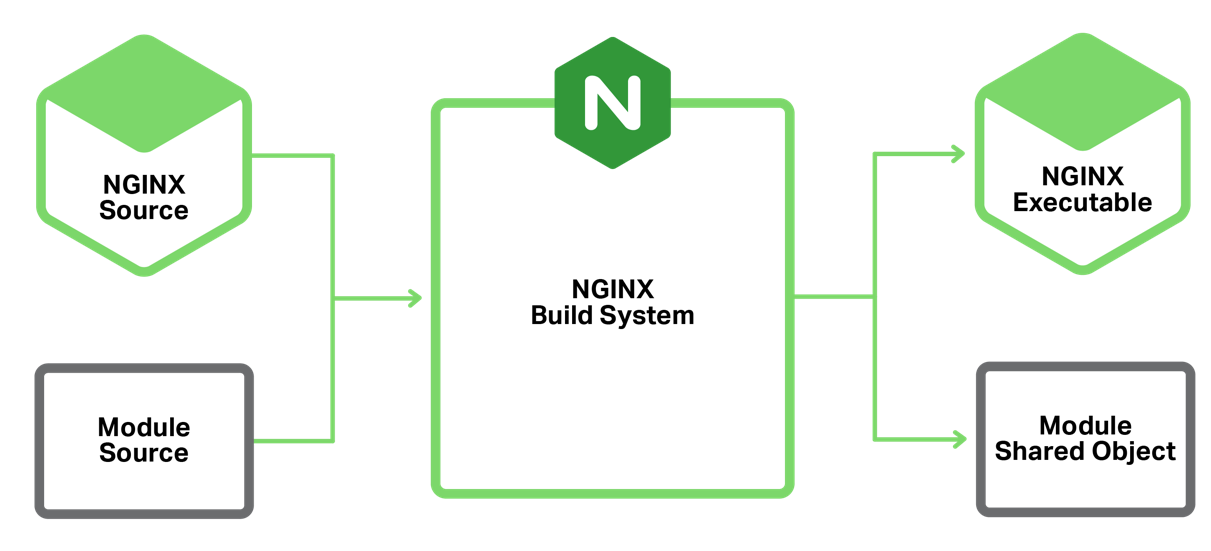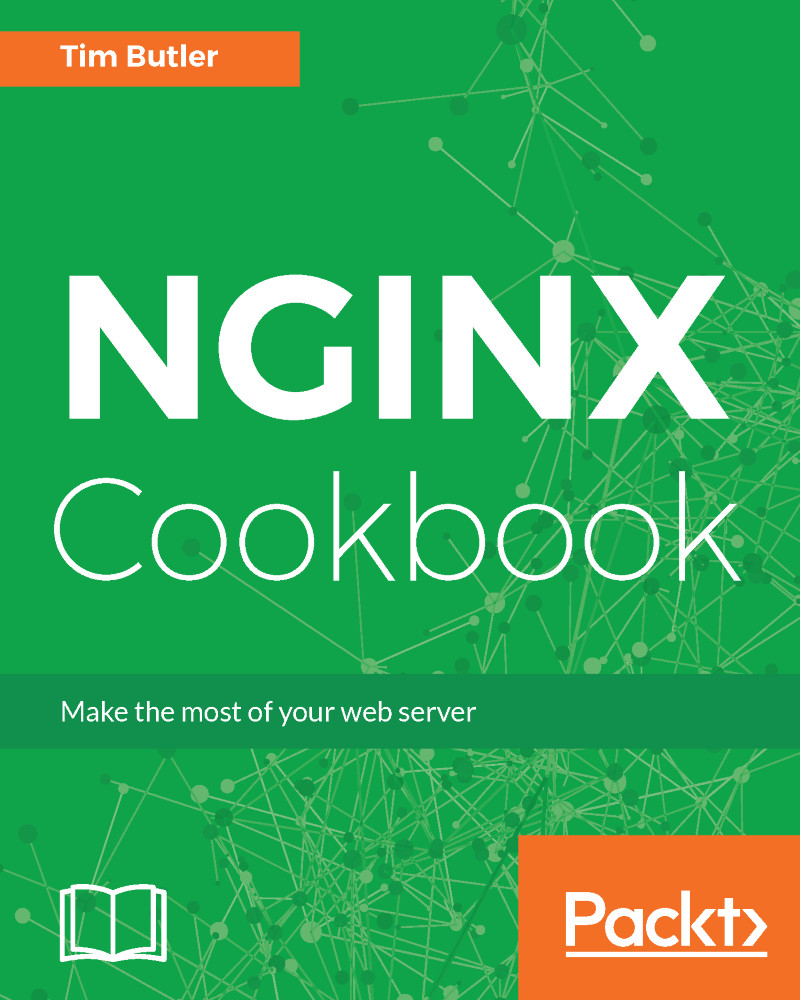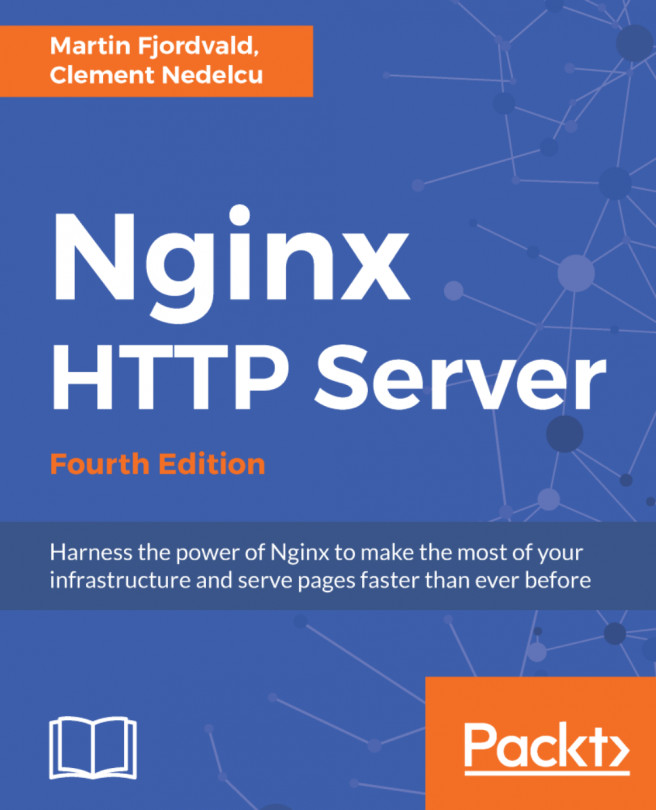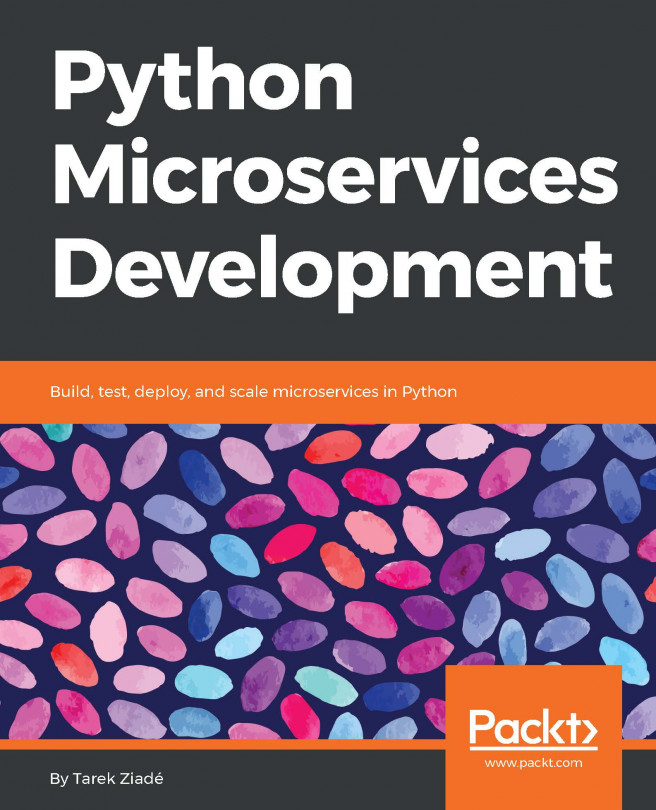By default, not every module for NGINX has been compiled and is available. As of version 1.9.11 (released in February 2016), NGINX added dynamic modules, similar to the Dynamic Shared Objects (DSO) like the Apache HTTP server.
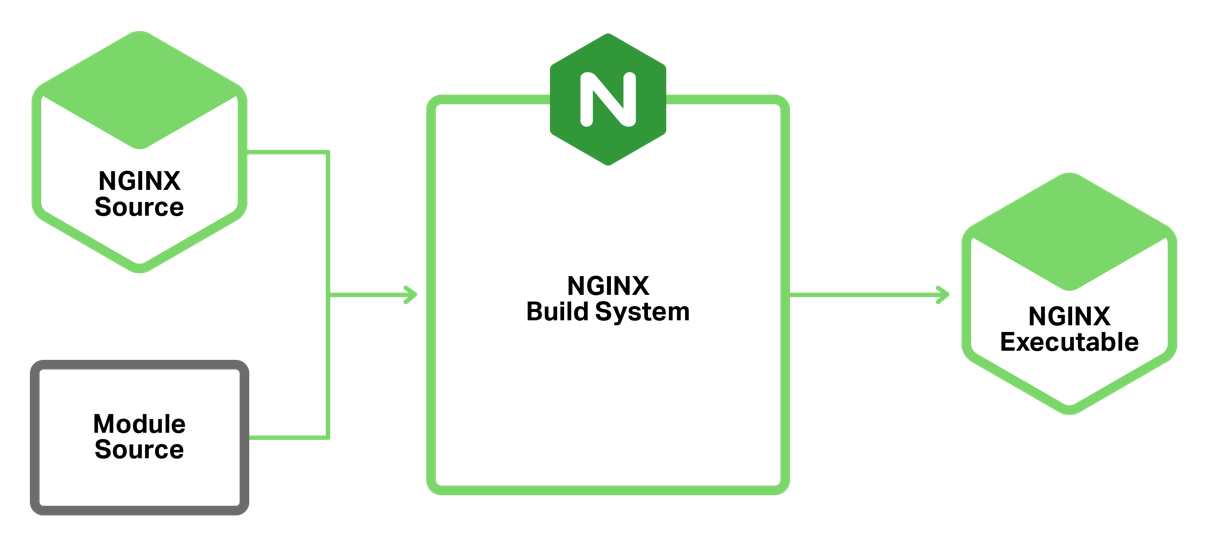
Previous to this, you needed to recompile NGINX every time you updated a module, so this is a big step forward. Being statically compiled into the main binary also meant that each instance of NGINX loaded all the modules internally, regardless of whether you needed them or not. This is why the mail modules were never compiled in with the standard binaries.