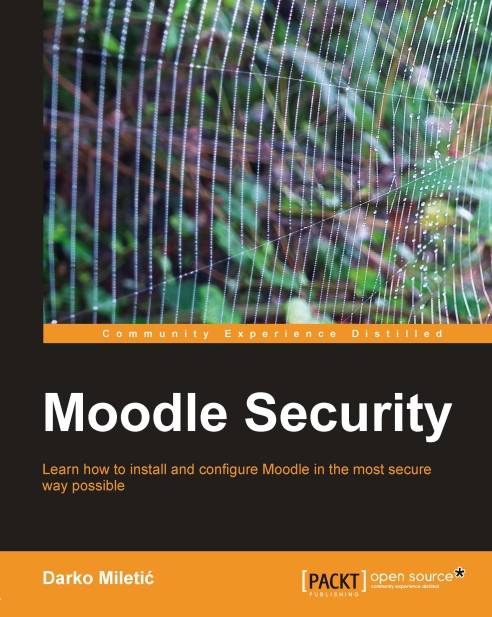Disaster recovery scenario
At some point you might have a serious server crash that will force you to perform a full restore of your Moodle. Here is the list of steps you should take in case you apply the advice from this book:
1. Install and update your operating system. Reinstall the existing server with the same version of the operating system and prepare all disk partitions.
2. Install all needed system software (web server, PHP, database server) and configure it according to the recommendations in this book.
3. Restore the Moodle backup from your backup storage to the designated web directory.
4. Restore the latest Moodledata from your backup storage to the designated location on the disk.
5. Restore latest database backup into database server.
6. Check Moodle config and update the values for database connection (dbuser, dbpass, dbname) and location of Moodledata directory if different from the original.
7. Test the system to verify if it works correctly.