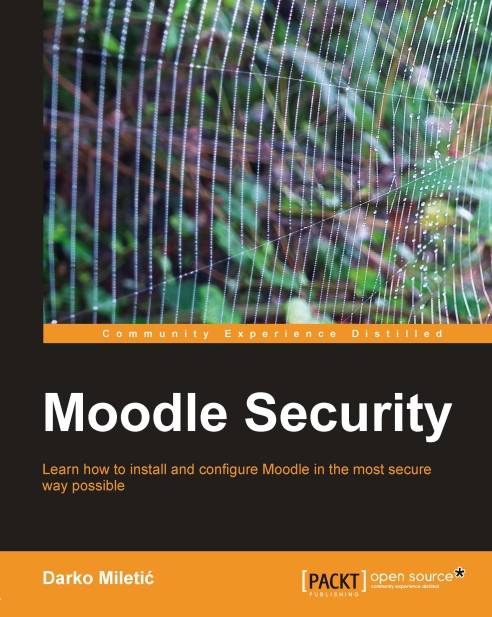Backup tools in Moodle
Corner stone of every LMS is a course. Moodle is no different than the rest in that area. It offers a mechanism to backup, restore, or import individual courses. Every course can be backed up manually or automatically.
Manual backup
Manual backup can be performed from the course administrative block by clicking on the Backup option:
 |
This leads us to the screen where we can choose which parts of the course we want to be exported. We will not go into much detail here since we talked about this in Chapter 8 and the screen itself is rather self explanatory. What is important to mention that all manual backups are always stored in course directory—<moodledata>/<course id>/backup.
Note
As you already know we do not encourage use of manual backup procedure due to potential security issues. In case you need to perform manual backup make sure to move the exported course to a safe location as soon as possible. Safe location in this context means a directory not accessible...