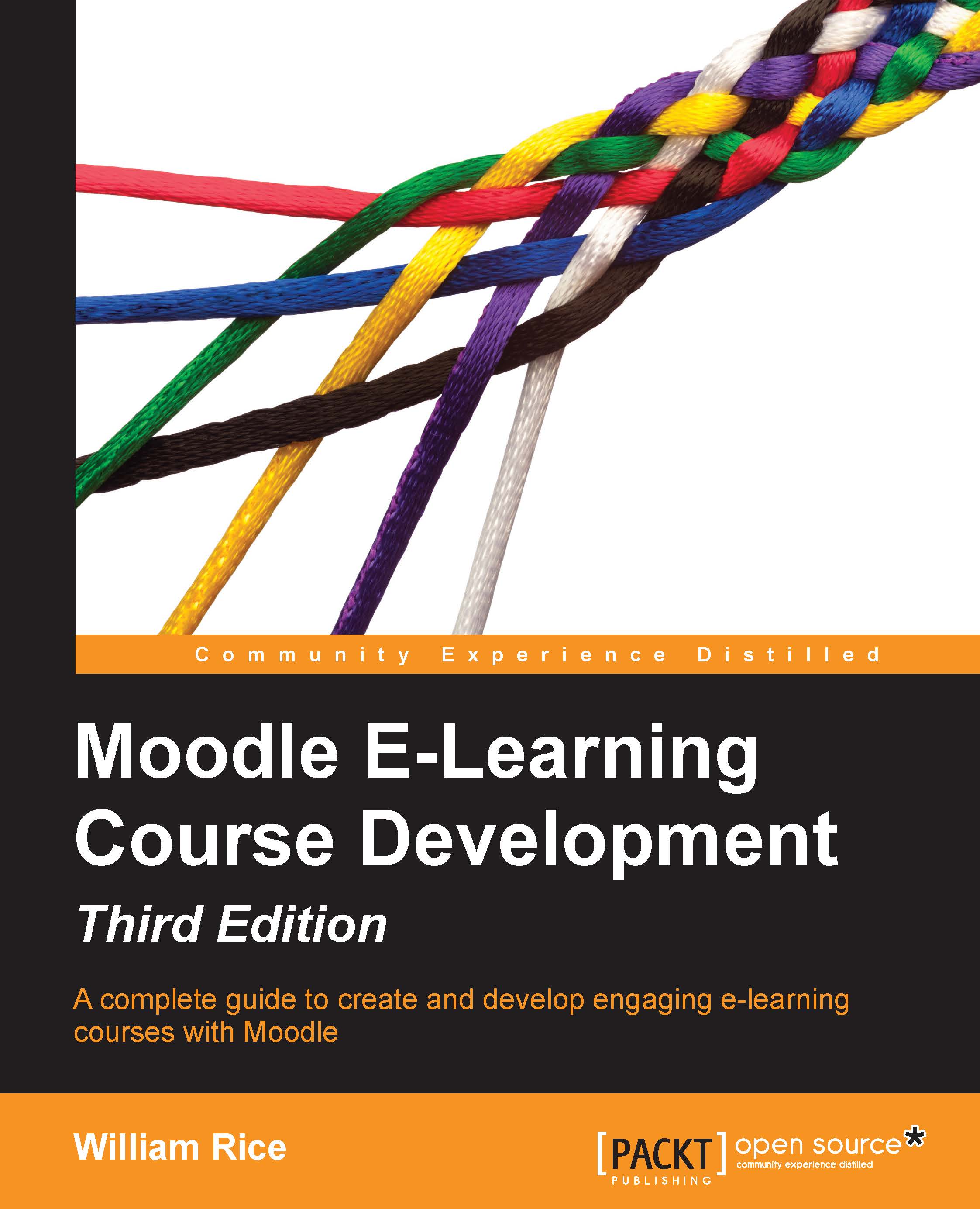Installation step 1 – the web server
Moodle is run from a web server. You upload or place Moodle in your directory on the server. Usually, the server is someone's computer. If you're a teacher, or are in the corporate world, your institution might have their own web server. If you're an individual or have a small business, you will probably buy web-hosting services from another company. In either case, we are assuming that you have an account on a web server that offers Apache, PHP, and MySQL.
If you must install your own Apache web server and MySQL software, the easiest way to do so is to use another open source tool — XAMPP from http://www.apachefriends.org. Apache Friends is a non-profit project to promote the Apache web server. XAMPP is an easy, all-in-one installer that installs Apache, MySQL, PHP, and Perl. It is available for Linux, Windows, Mac, and Solaris. If you would like to create a test environment for Moodle, then installing XAMPP onto your computer will install the web server...