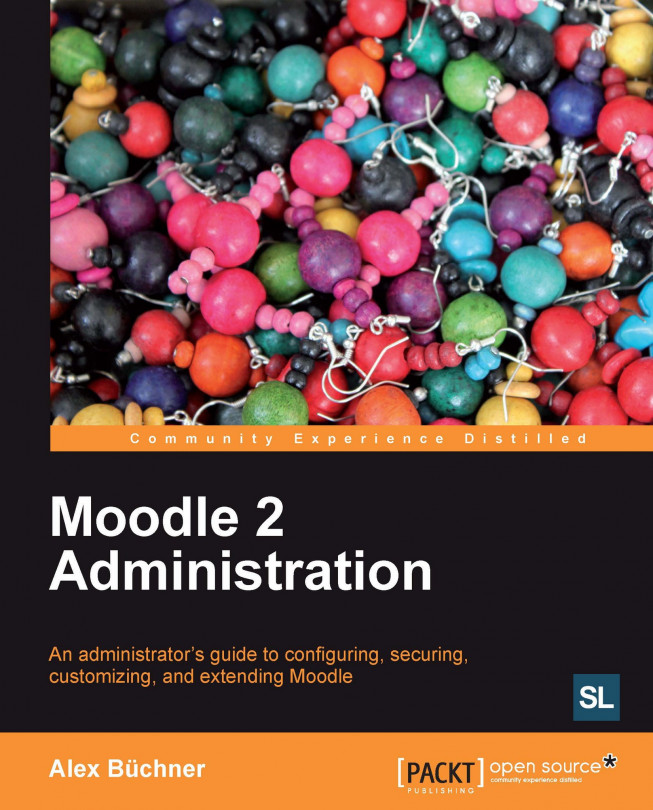Miscellaneous plugins
There are a number of additional plugin types that are used less frequently than the ones covered. It is expected that more will be added to these categories in the future, either as part of Moodle core or as third-party add-ons.
Text editors
Moodle uses the TinyMCE HTML editor text editor as default for entering HTML text. Additionally, a Plain text editor has been implemented for entering any text that does not require formatting. The idea of the Text editors plugin area is that additional editors can be installed and utilized throughout Moodle. These can either be replacements for the default editors or editors for entering specialized content.
To get access to the available editors and their settings, go to Plugins | Text editors | Manage editors:
 |
You can enable/disable each editor, change the order (in which they will be displayed when choosing an editor), and adjust the editor settings through the Settings link. For TinyMCE HTML editor, the only setting is to select...