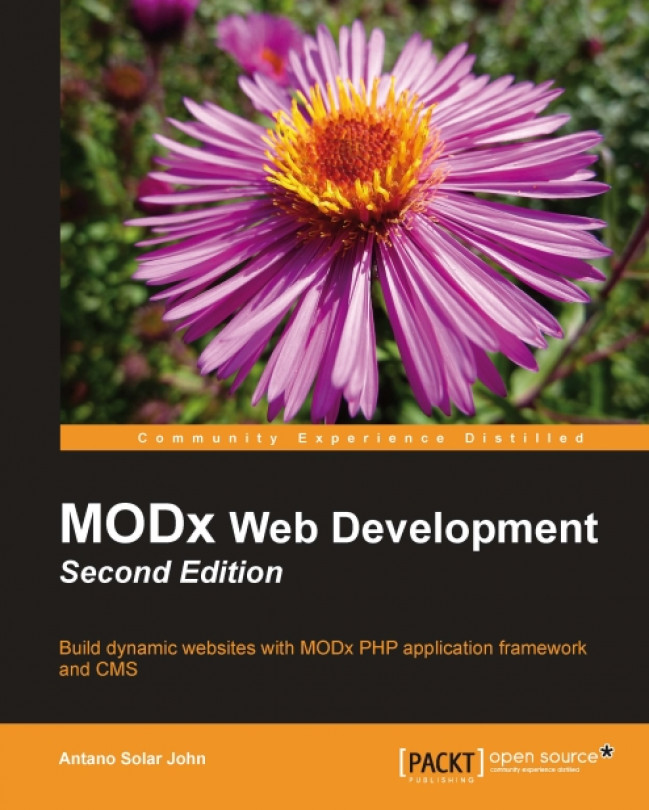Rich text editor for the blog content
To provide a rich text editor for the blog content area, all that has to be done is to replace the content area with a template variable that is of the rich text type and uses the rich text widget. This way, MODx provides a rich-text editor automatically when the form is being filled in or edited. This is a three-step process:
Creation of the template variable
Making the form template chunk use the template variable
Letting
NewsEditorbe aware that the content field has changed to the new template variable
Creating the template variable
1. Click on the Manage Elements menu item in the Elements menu.
2. Click on the Template Variables tab, and then click on New Template Variable.
3. Fill in the fields with the following values:
Field Name
Value
Template Variable Name
blogRT
Description
Template Variable to store rich text for the blogs
Input Type
Rich Text
Widget
Rich Text
Widget width
100%
Widget height
300px
Editor
TinyMCE
Template Access
...