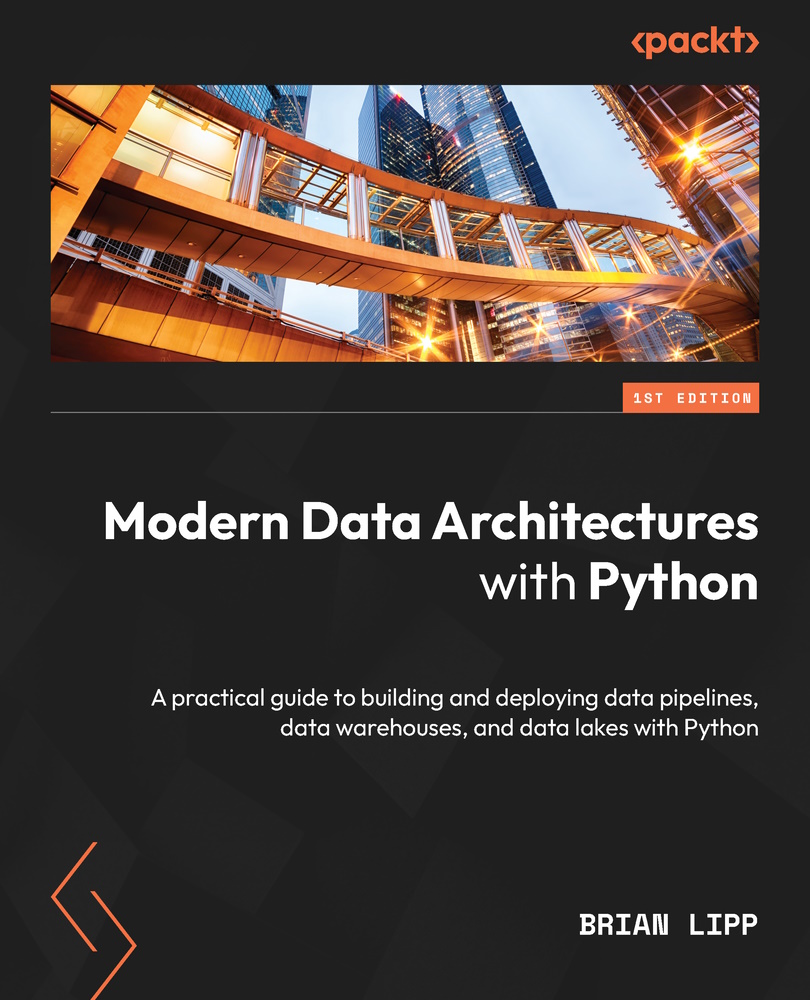Documentation
When starting out on a project, it’s good to catch up on the basics of what the project is about and how it will be interacted with. Here, we will lay out our schemas and high-level C4 System Context diagrams. For these diagrams, I used PlantUML code, which is another simple language for creating diagrams. PyCharm will display them and check your syntax so it is very easy to work with.
Schema diagram
Schema diagrams are very useful for users who want to get a basic understanding of the data and how they might use it. Normally, in a schema diagram, you will find the field names, the types, and sometimes sample data. This type of diagram works well for structured data with few columns. If your data is semi-structured or has a significant number of columns, I would avoid using this diagram and use something in JSON format instead.
Here we have 3 tables in our Bronze layer: sales, machine_raw, and sap_BSEG.

Figure 12.1: Bronze layer...