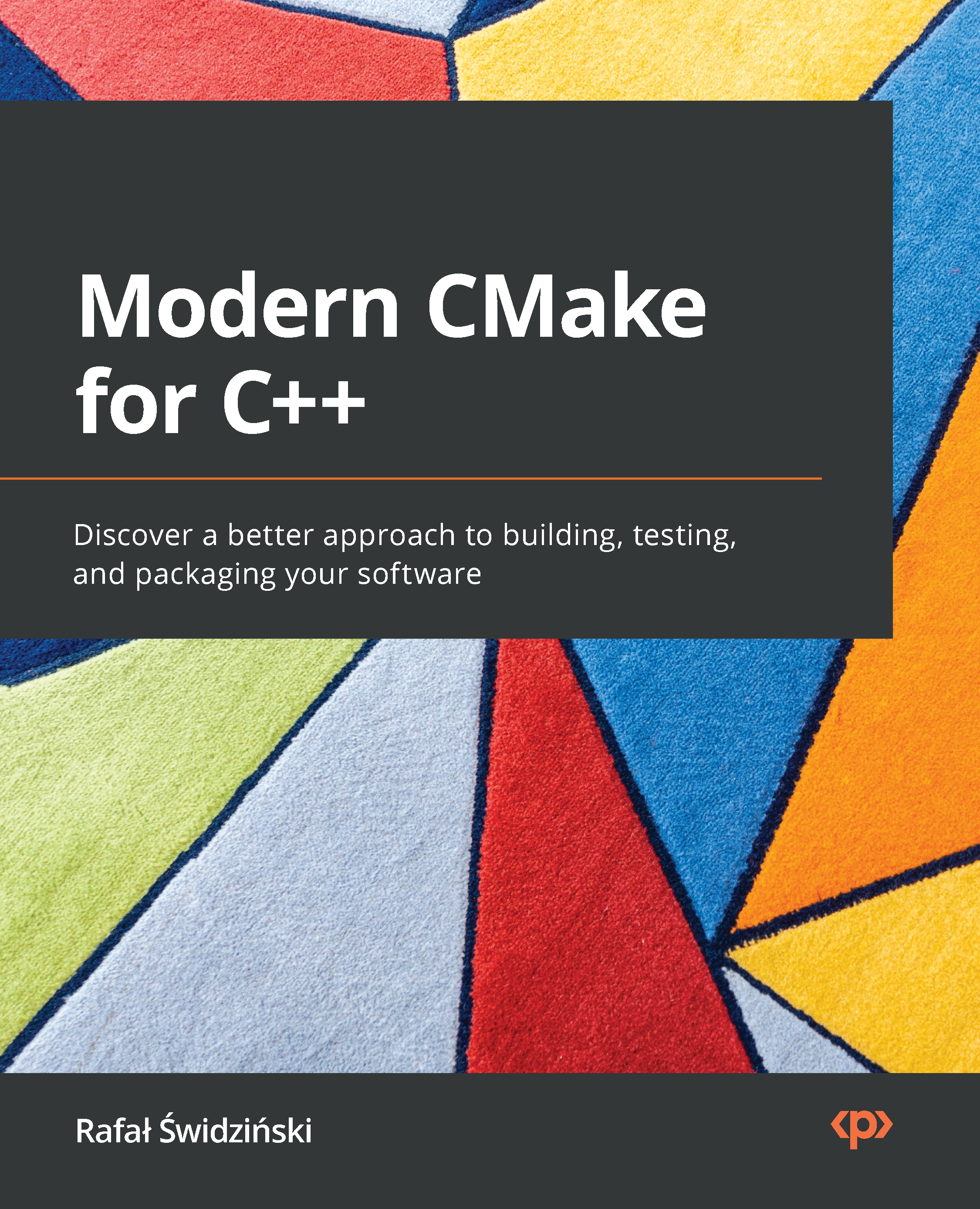Summary
We introduced a lot of valuable concepts in this chapter that will give us a strong foundation to go forward and build hardened, future-proof projects. We discussed how to set the minimum CMake version and how to configure the key aspects of the project – that is, the name, languages, and metadata fields.
Laying good foundations will help ensure that our projects can grow quickly. This is why we discussed the partitioning of projects. We analyzed naïve code partitioning using include() and compared it with add_subdirectory(). At this point, we learned about the benefits of managing the directory scope of variables, and we explored the use of simpler paths and increased modularity. Having an option to create a nested project and build it separately is very useful when we need to slowly break code down into more independent units.
After an overview of the partitioning mechanisms we have at our disposal, we explored how we want to use them – for example...