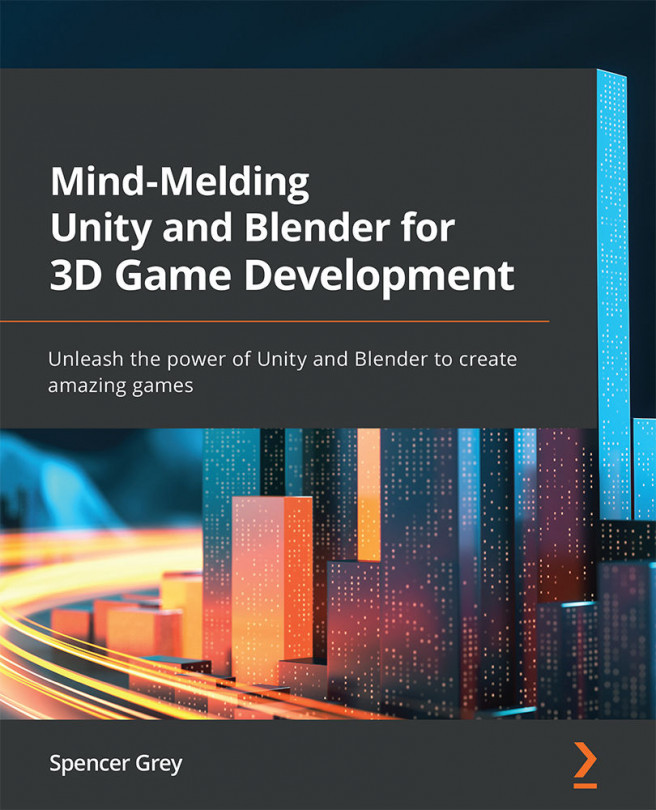Requirements for this Book
We are boldly going where a lucky few have gone before.
In this book, we will get comfortable using Unity and Blender hand in hand, specifically learning how to create new assets in Blender—and modify existing ones—and then incorporate them into a simple sci-fi Unity mini-game project. We will learn how to create materials and do animation in both Unity and Blender, and we will learn best practices for when to use each tool.
By the end of this book, we will have covered an incredible amount of ground (or space?). You will have created, animated, and scripted some science-fiction themed props, scenery, and characters that you can reuse in your future games.
The following sections outline the bare minimum in terms of knowledge, hardware, and software that you will need in order to have a pleasant and productive experience with this book.
Modeling versus Sculpting
Blender has two primary 3D creation methods: polygonal modeling and sculpting. Polygonal modeling focuses on creation by assembling polygons such as quads and triangles, whereas sculpting treats your creation more as if you were shaping something out of clay. The two creation methods have different workflows and tools. This book will focus on polygonal modeling in Blender.
Knowledge Prerequisites
I'll say this: the braver you are, the less you need to know heading into this book. If you follow along closely, you will be able to accomplish everything we set out to do.
That said, there are just a few basic things that will keep your head from exploding and your blood from boiling:
- You should have a rough familiarity with 3D concepts such as x, y, and z coordinates and transformations within that space: translating, rotating, and scaling. It helps if you have heard of vectors, but no knowledge of 3D math is assumed.
- You should have a basic knowledge of using the Unity editor's Scene View and Hierarchy View to place and manipulate a GameObject.
- You should understand how to examine and manipulate the properties of a GameObject in the Inspector window. You should also understand how to add a Component to your GameObject in this window.
- You are able to create a new C# script, add it to a GameObject, and edit it in the code editor of your choice. In this book, we will use Visual Studio. A basic understanding of C# will be helpful to complete the projects, but the code that is included is clearly explained. The majority of this book is not very code-heavy; it is only toward the end of this book, when we start to bring together all the assets we have created, that we will make the most use of scripting.
- You should know the basics of using an image-editing program such as Photoshop. This knowledge will only be necessary for sections on texturing assets.
If it has not been made clear, you do not need to have any prior experience with Blender.
Software Prerequisites
At a bare minimum, you will need copies of both Unity and Blender installed, updated to the current version of each. As of this writing, the latest version of Unity is version 2020.3.21 and the latest version of Blender is version 3.0.0..
Both programs are cross-platform and available for macOS, Windows, and Linux.
The latest version of Unity can be found at https://unity3d.com/get-unity/download.
It is strongly recommended that you install the Unity Hub software, which helps you manage your projects, your editor installations, and also provides access to key learning materials.
The latest version of Blender can be found at https://www.blender.org/download/.
In addition to Unity and Blender, you should have access to an image-editing program. Photoshop is the industry standard but comes with a price tag. A free alternative is GIMP, which can be downloaded here: https://www.gimp.org/downloads/.
Blender itself has some image-editing capability. Although we will not delve into it, you may want to explore that if you don't use other alternatives.
Hardware Prerequisites
Software needs a place to run, doesn't it? So how do we decide between a desktop computer versus a laptop versus a tablet?
Well, the tablet question is easy to answer. Blender will not run on a tablet. So a desktop or laptop it is then. The particular hardware requirements for Unity and Blender can be found at these locations:
- Unity: https://unity3d.com/get-unity/download
- Blender: https://www.blender.org/download/requirements/
In general, you should do fine with a system that is younger than 5 years old and has DX10 (shader model 4.0) capabilities with a full HD display.
Using a 3-Button Mouse
Yes, you can technically use Blender and Unity without a 3-button mouse. But that is like saying that technically you can survive in outer space without a spacesuit. Those 10-15 seconds you would survive would be pretty painful. In other words, use a 3-button mouse. Your sanity will thank you.
How to Read This Book
Now, I understand that many of you are going to be naughty and flit about between chapters like an over-caffeinated hummingbird.
Personally, I believe you will get the best learning experience from this book by reading it in chapter order and—although I make efforts to have chapters be as self-contained as possible—I specifically try to have later tasks and concepts build on earlier ones. That said, it is still quite possible to jump around the chapters willy-nilly, like the aforementioned hummingbird. Your eventual punishment for doing so will not be too severe.