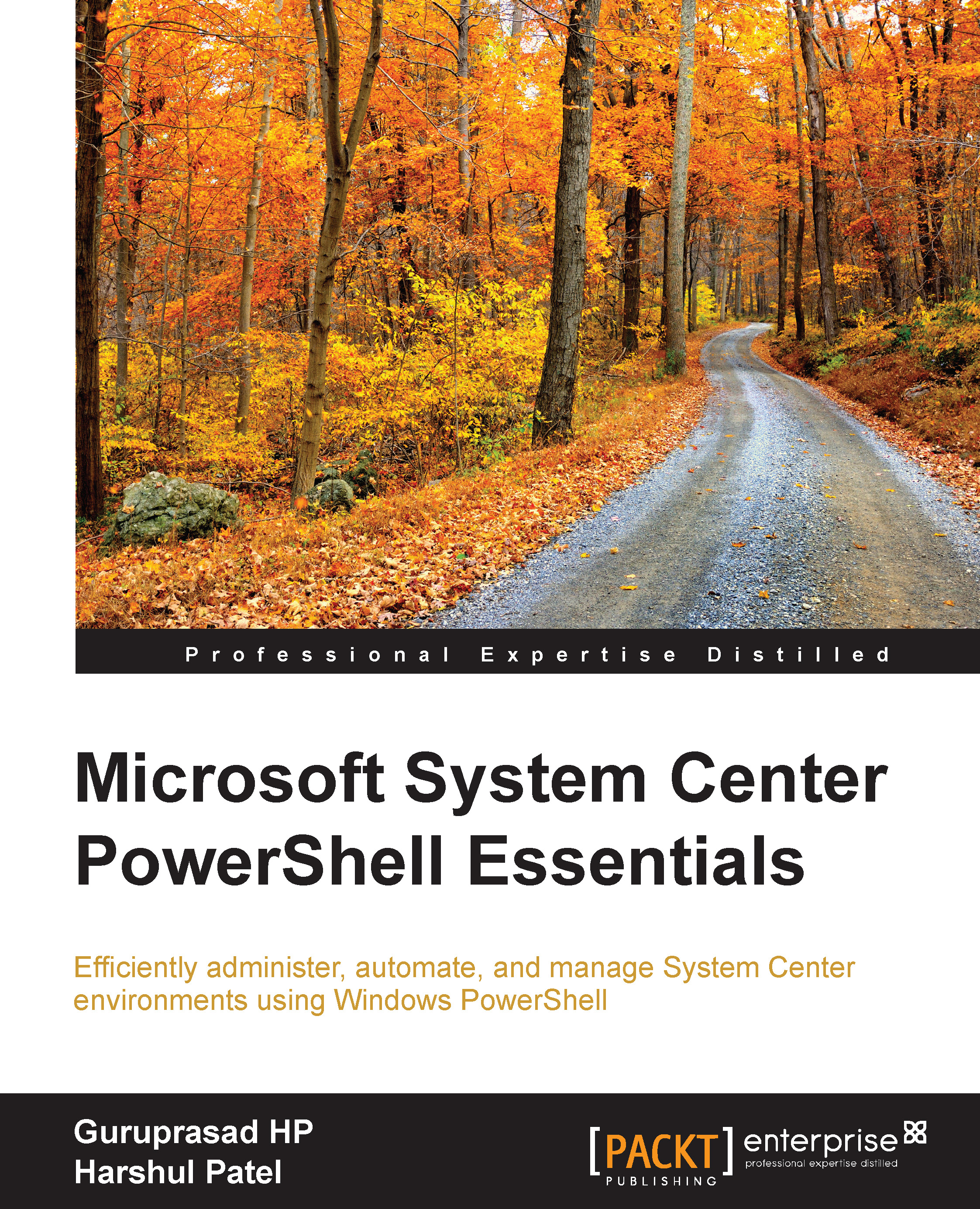Why use PowerShell?
In the last few years, the scripting world has witnessed a number of changes. We can hardly recall the time when people used ancient mainframe machines with green-colored text and dark, black-screen backgrounds. Times have changed and we are living in a world where technological adoption is quicker than ever.
Nowadays, an ample number of scripting languages exist, which fulfill the needs of an administrator. One of the questions that arise in one's mind is: why should we go with Windows PowerShell? There are reasons why we prefer Windows PowerShell over other scripting languages. To answer the preceding question precisely, we would rather put a counter question in front of you: give us a valid reason why we shouldn't go with Windows PowerShell.
There are other examples of strong scripting languages, such as VBScript, Ruby, Python, Perl, and so on, and administrators have adopted them too. VBScript became popular because of the automation of routine, local administrator tasks, but the code was a bit complex and hard to understand for novice users. Looking at Windows PowerShell, we feel that the Microsoft team has worked hard to give us a powerful, interactive scripting shell with an object-driven approach.
The important and exciting thing about this language is that it's a spitted object-based output, which can be reused easily. It has pipeline and PSRemoting as its crucial features, which put this language as the first priority while comparing it with other scripting languages. Moreover, by following the Common Engineering Criteria (CEC), Microsoft has decided that all future Microsoft products will come with extensive Windows PowerShell support. This is also a good reason to learn and choose Windows PowerShell. Additionally, PowerShell can be leveraged to use the massive .Net Framework class functionality with most of the Microsoft products. We can also achieve inventory and reporting by efficiently using the WMI functionality that lies within PowerShell. A few Microsoft products support extensive functionality when used with PowerShell; the best example is Exchange Server.