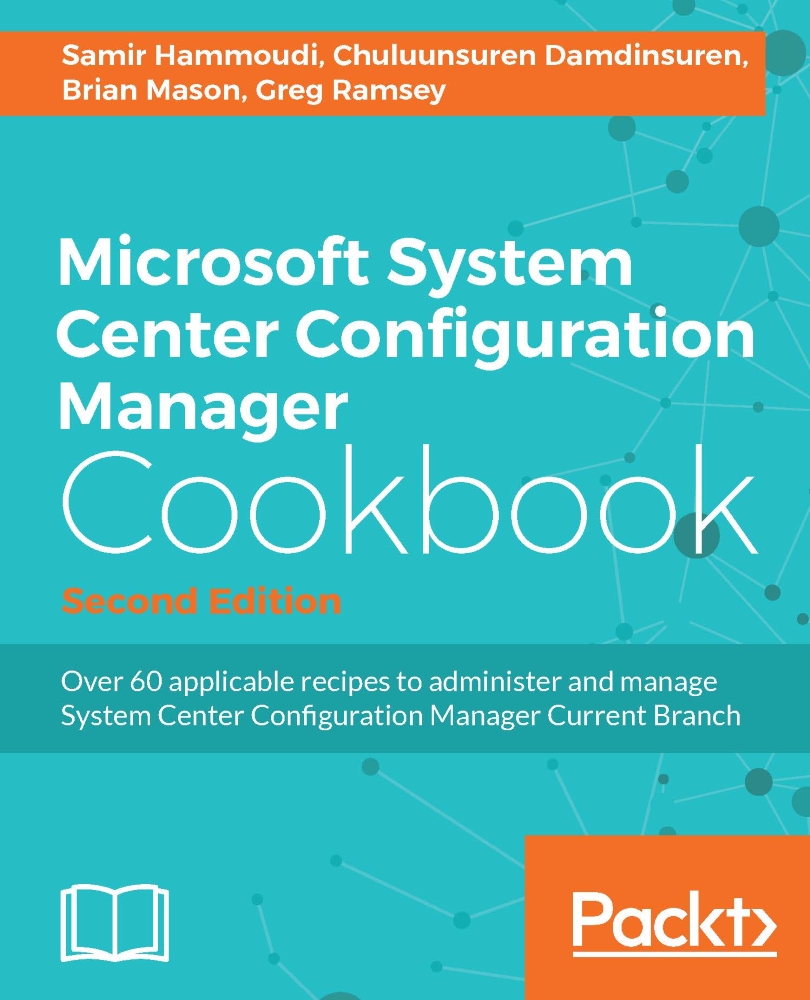Creating and deploying MDM policies
Once a device has been enrolled in Microsoft Intune, the next step is to create and deploy an MDM policy to that device. As explained previously, in an Intune and CM integrated configuration, all the settings are done using the CM console. An MDM policy is very similar to what we have seen in Chapter 4, Managing Compliance Settings about Compliance Settings. It basically sets all the settings that will be applied to a mobile device. By default, it autoremediates any settings that are not compliant.
Let's assume that your company's security policy requires to disable the camera on every Android mobile device that is managed by Microsoft Intune.
Getting ready
There is nothing specific that needs to be deployed. Watch the mobile device to verify the effect of the MDM policy once applied to the device.
Tip
If you don't have a physical Android device to do the MDM testing, there's an open source project which proposes Android x86 version (http://www.android-x86...