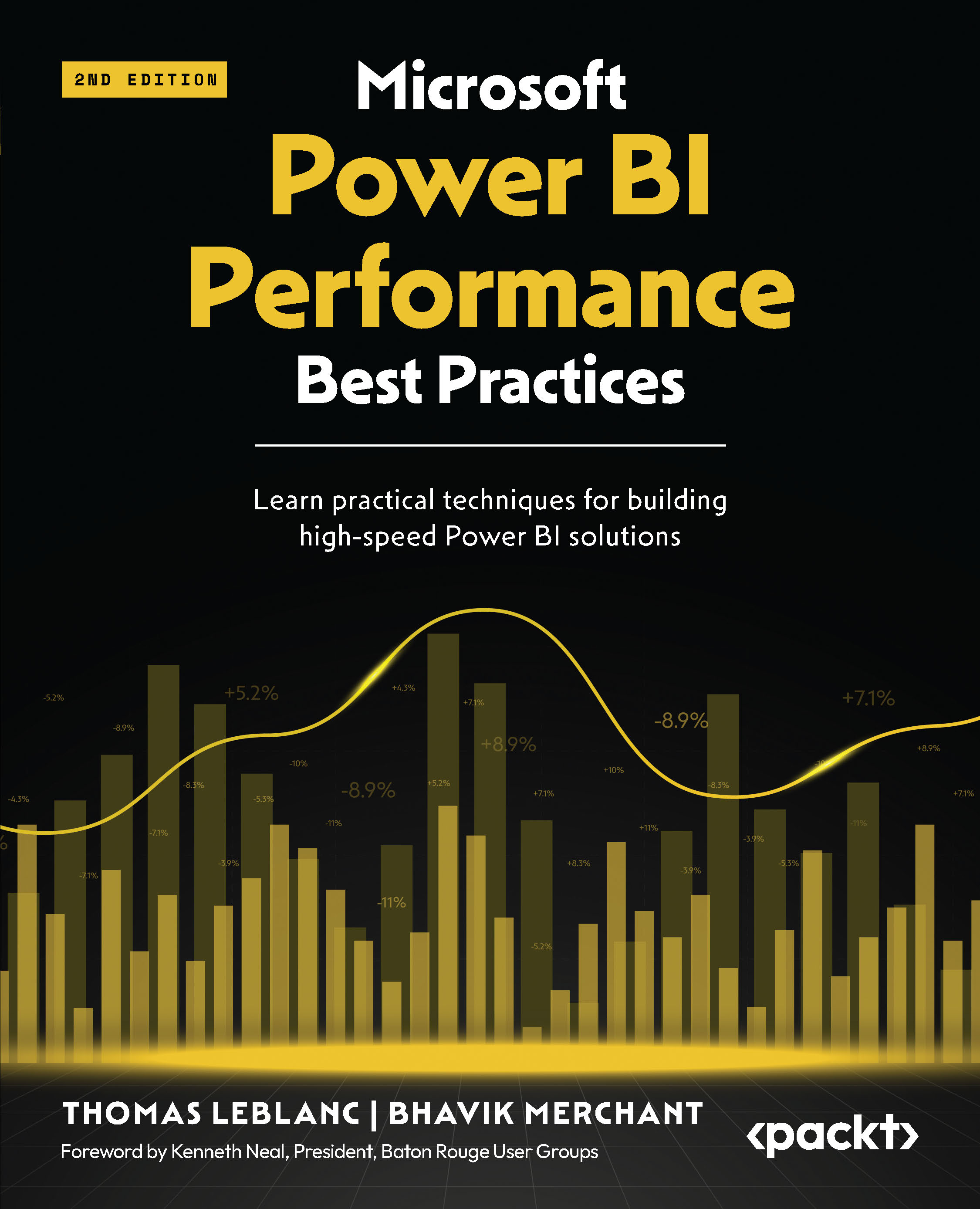Power BI usage metrics
In Chapter 1, Setting Targets and Identifying Problem Areas, we discussed how report loading performance is the most obvious factor regarding the speed of a business intelligence platform. In Power BI, a workspace administrator can get performance information using the built-in usage metrics report.
You can access usage metrics using the report drop-down menu in the content list of the Power BI workspace, as shown in Figure 4.1:

Figure 4.1 – How to view the usage metrics for a report in a workspace
You can also launch the usage metrics report from the report toolbar when viewing a report. This is shown in the following screenshot (Figure 4.2):

Figure 4.2 – How to view the usage metrics after opening a report
After you launch the usage metrics report, the Report usage page displays. This will initially show usage for the selected report. You can clear the report filter in the filter...