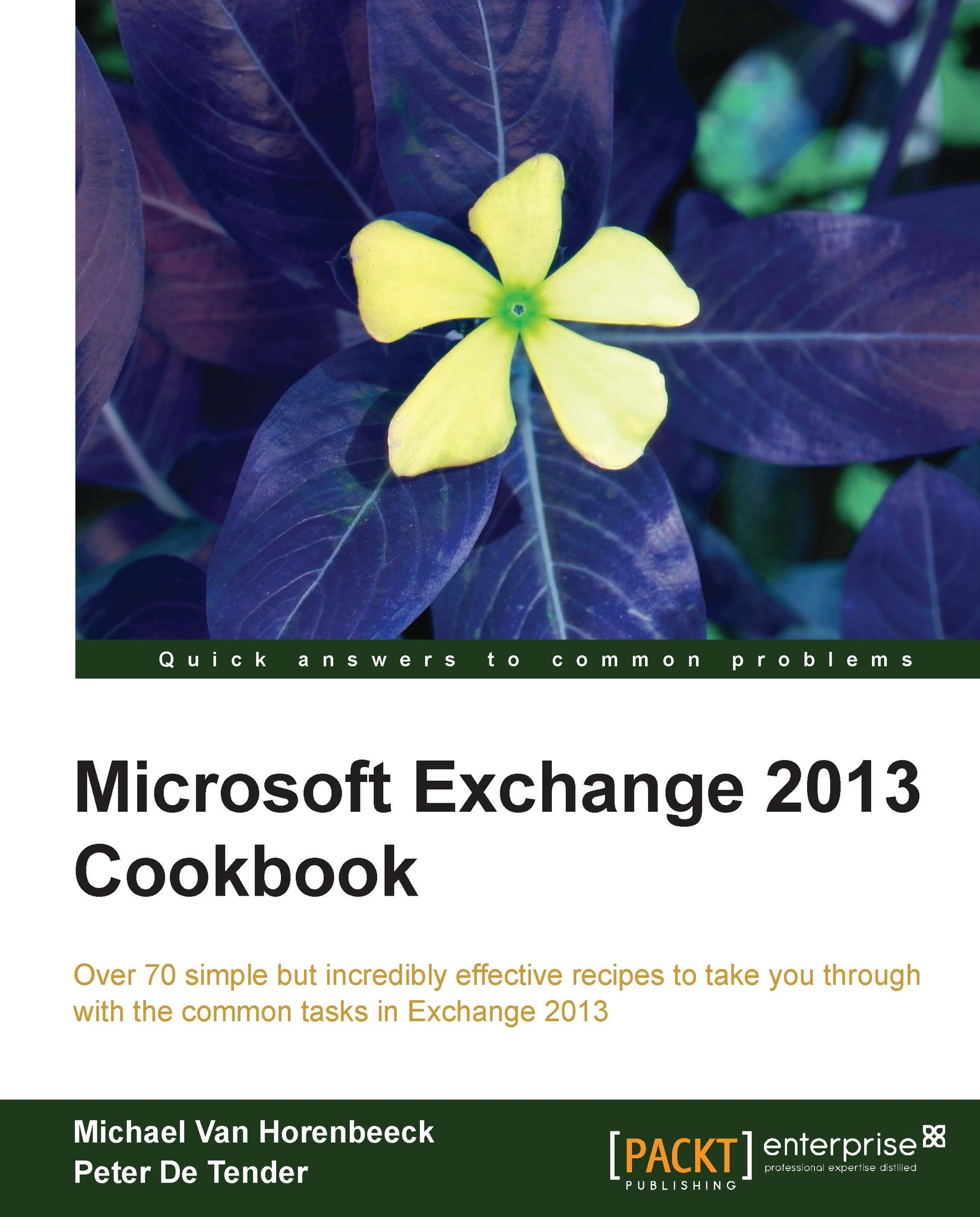Introducing the Exchange Admin Center
While we will dive into all aspects of the EAC during the next chapters of this cookbook, this recipe is to get you connected to it so you can start learning how to navigate the EAC and find your way around.
As already mentioned in the introduction of Exchange 2013, this new management tool is totally different from the management console in previous versions.
Getting ready
In order to login to the EAC, you will need an account with administrative permissions. For example, an account that is member of the Organization Management role group. If this is the first server you are installing and Exchange wasn't installed in your organization previously, the account you used to install Exchange will automatically have been granted the Organization Management permissions.
How to do it…
Starting the Exchange Admin Center is done by connecting to the following URLs from within your browser:
https://internalexchangeserverFQDN/ecp
In addition, the following URL can...