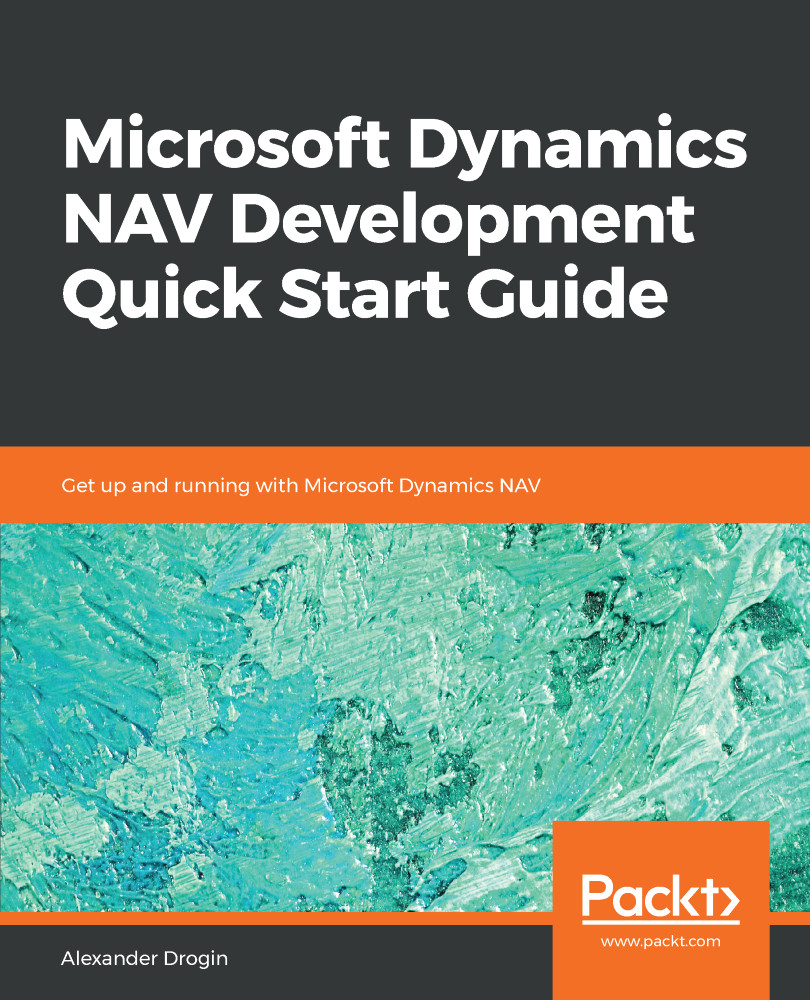Now, we will implement drilldown functionality for the dynamically calculated fields of the contract's FactBox. The first thing to do is create list pages for contract lines and customer payments. These pages will support drilldown functionality for the total contract amount, and total paid amount, respectively. The first of these—50500 Lease Contracts page—was already described in the previous Chapter 3, Tables - Creating Data Structure.
Following walk-through will create a list page for payments:
- Create a new page in the Page Designer, choose to use a wizard, then select the option List as a page type.
- Select the 50502 Customer Payment table, as the source table for the page.
- In the first screen of the List Page wizard, include all table fields, except Entry No., in the page.
- Push Finish, then save the page, and assign the ID 50507...