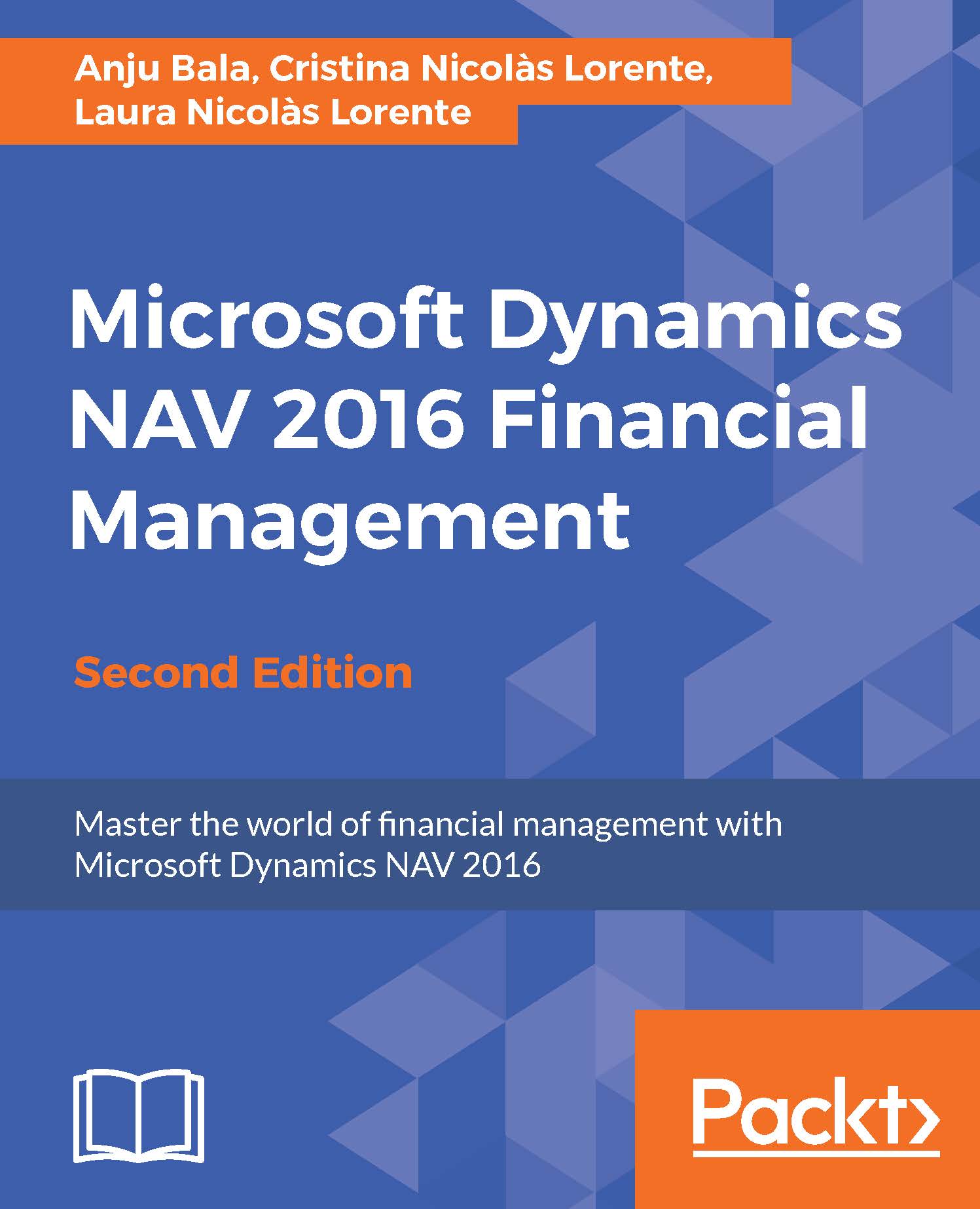Posting payments
When you pay or are being paid, you need to register the transaction in your system, no matter what method you have used. To do so, you use the Cash Receipt Journal window or the Payment Journal window. Both work the same way, but the Payment Journal can also be used to print checks. To post a payment, you need to inform:
- The customer that is paying you
- The bank account that they used to make the payment
- The invoice that is being paid
- Consider the following example:
Imagine that customer 20000, Selangorian Ltd. has paid us for invoice 103032, which was due on 02/09/2017. Let's follow the steps needed to post the payment:
- Access the Cash Receipt Journal window from
Journals/Cash Receipt Journals. - Select the BANK section and double-click on it.
- Create a new line on the journal with the following information:
Posting Date
Document Type
Document No.
01/26/2017
Payment
This gets filled by a series number.
- To indicate the customer that is paying:
Account Type
...