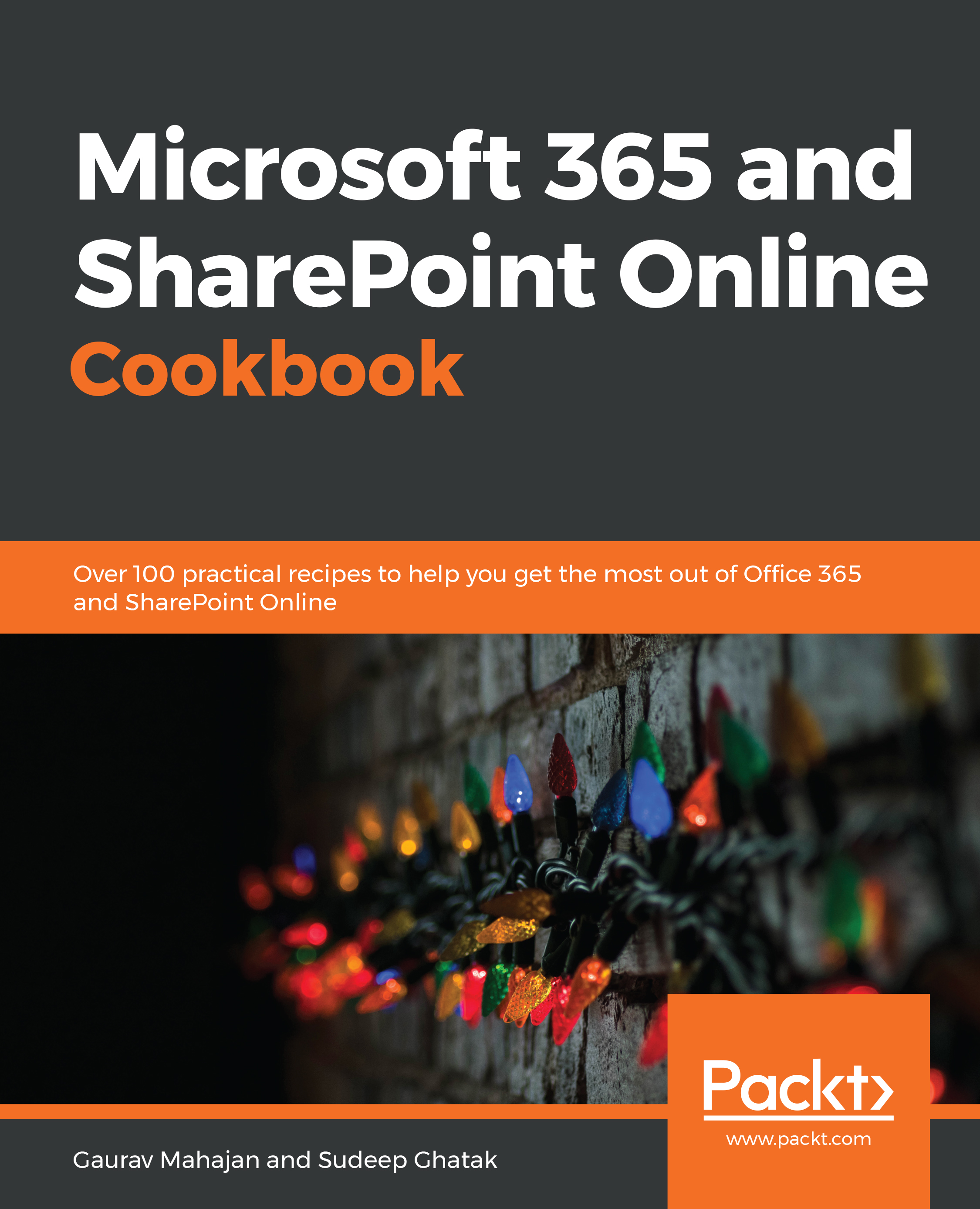Site owners can remove add-ins that were previously deployed to their site by browsing to the Site contents page, clicking the three dots next to the app, and then clicking Remove from the context menu, as shown in the following screenshot:

Please note that at the time of writing, you will receive the following message when you try to remove the app from the Site contents page:

While this is expected to change in the future, for now, you will need to click the Return to classic SharePoint button to be taken to the Site contents page in classic SharePoint. You will then need to follow similar steps to delete the app from the classic Site contents page, as shown by steps (1), (2), and (3) in the following screenshot:

You will then need to click Exit classic experience, as shown by step (4) in the preceding screenshot, to return back...