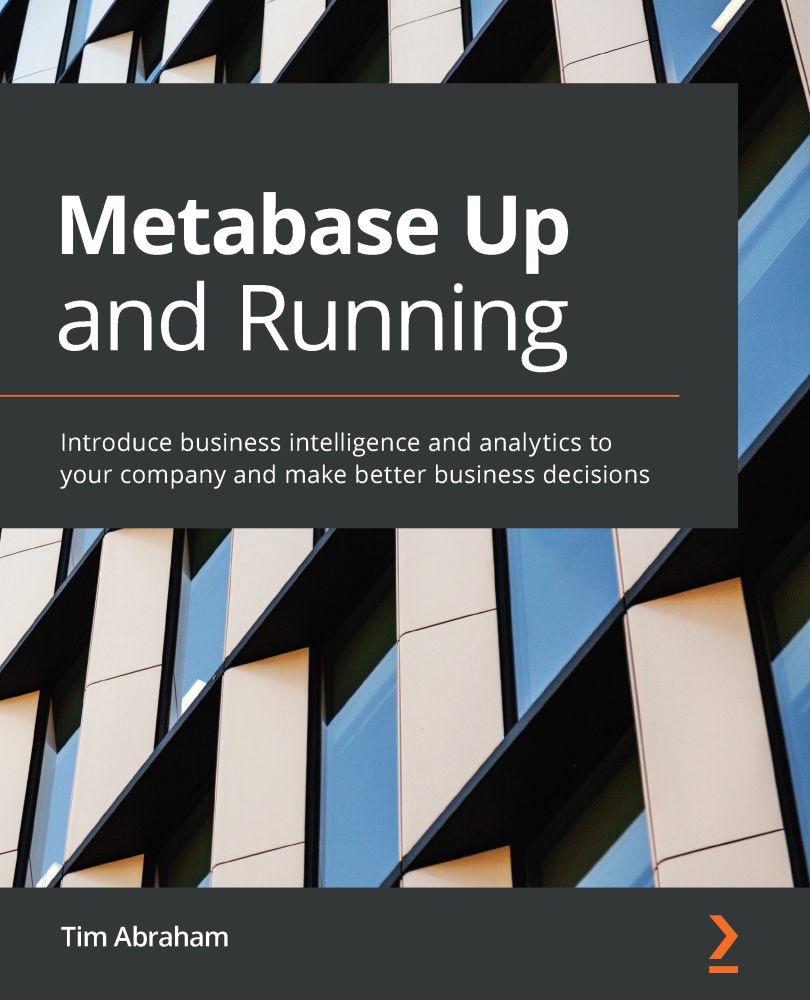Summary
In this chapter, we learned how to set up our Metabase instance and invite others to join. We picked out an attractive subdomain to host our app, and configured Metabase to send emails through an SMTP server. We learned how to make an email alias so that our emails look like they are coming from Metabase and not our personal email addresses. Finally, we started inviting users to join our instance. We learned how to implement Google sign-in and LDAP so that any user in our organization can join without a personal invite.
Next, we finally get to the data part. In the next chapter, we'll be learning about all the databases you can connect Metabase to. If you have your own database that you've been anxious to start exploring with Metabase, you will finally get to in the next chapter. For those of you without a database, don't worry. In the next chapter, I'll be sharing a dataset and giving instructions so that you can learn how to create your own PostgreSQL...