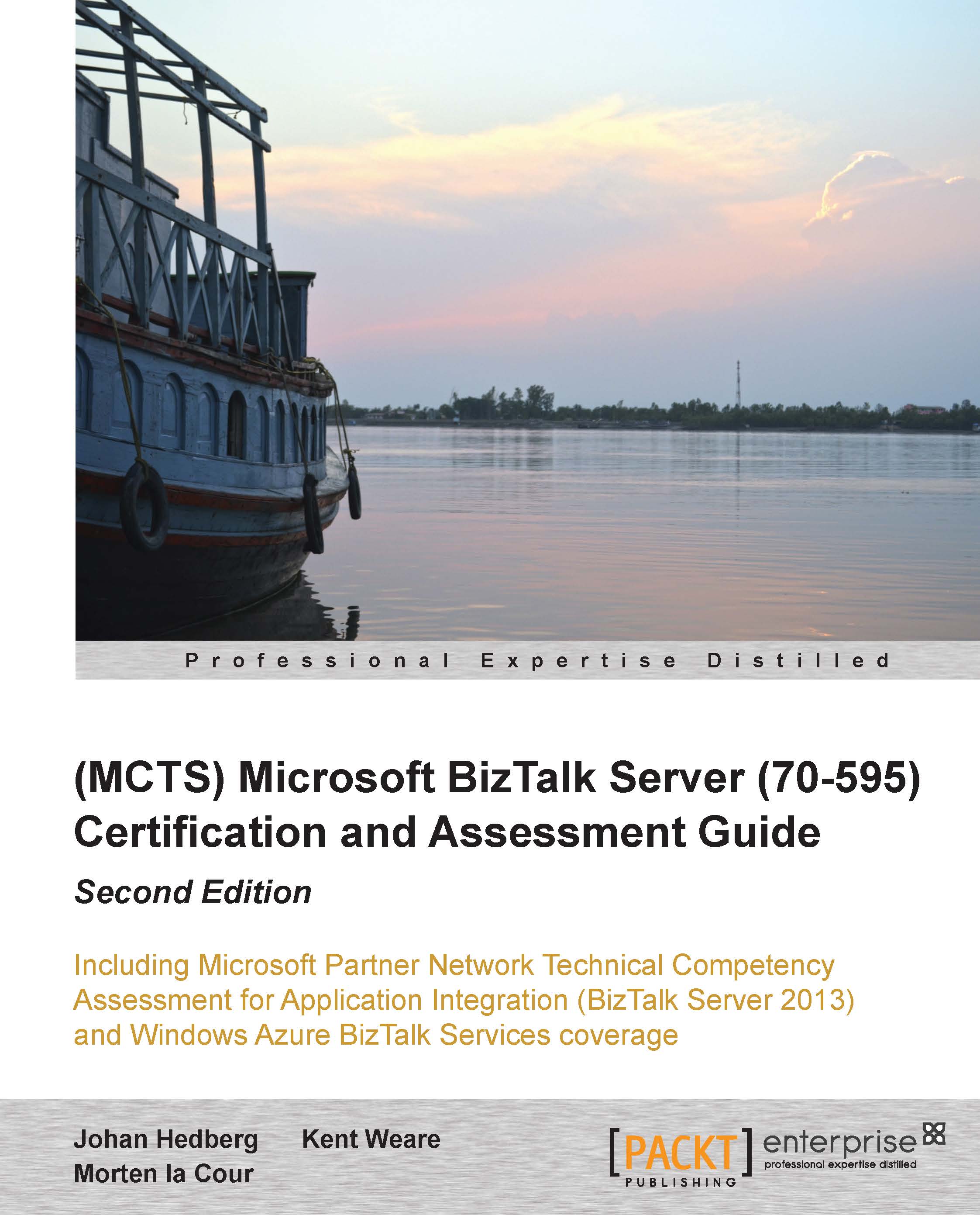Deploying, tracking, and supporting a BizTalk Solution
Answer: c
The BizTalk Settings Dashboard provides us with the ability to import and export our settings allowing for a very portable solution between BizTalk environments.
Answer: c
When dealing with multiple BizTalk nodes, all related assemblies must be installed in the Global Assembly Cache. Our MSI package only needs to be imported on one node.
Answer: b
The best solution is to take advantage of the service window of the Send Port. This way, we will have our messages queued and in a Scheduled service instances state. When the clock strikes 10 p.m., our messages will automatically be delivered. We also will not be actively communicating with the Payroll system, as this was one of the requirements of the solution.
Answer: c
If we have suspended instances, we cannot redeploy an Application. As this is just a development environment, it is safe just to terminate them. Of the options listed, the only way to terminate these messages is through stopping the Application using the Terminate instances option.
Answer: b
As Direct Bound Ports do not show up as physical Ports in the BizTalk Administration Console, we must rely upon using Orchestration tracking. As we want to track the message body as it is received, then we need to use the Track Message Bodies - Before Orchestration processing.
Answer: d
Tracking information is temporarily stored in the
BizTalkMsgBoxDbdatabase while waiting to be transferred to either theBAMPrimaryImportDborBizTalkDTADbdatabase. No tracking data is moved in the other direction or between theBAMPrimaryImportDbandBizTalkDTADbdatabases. TheBizTalkMgmtDbdatabase contains only configuration data.