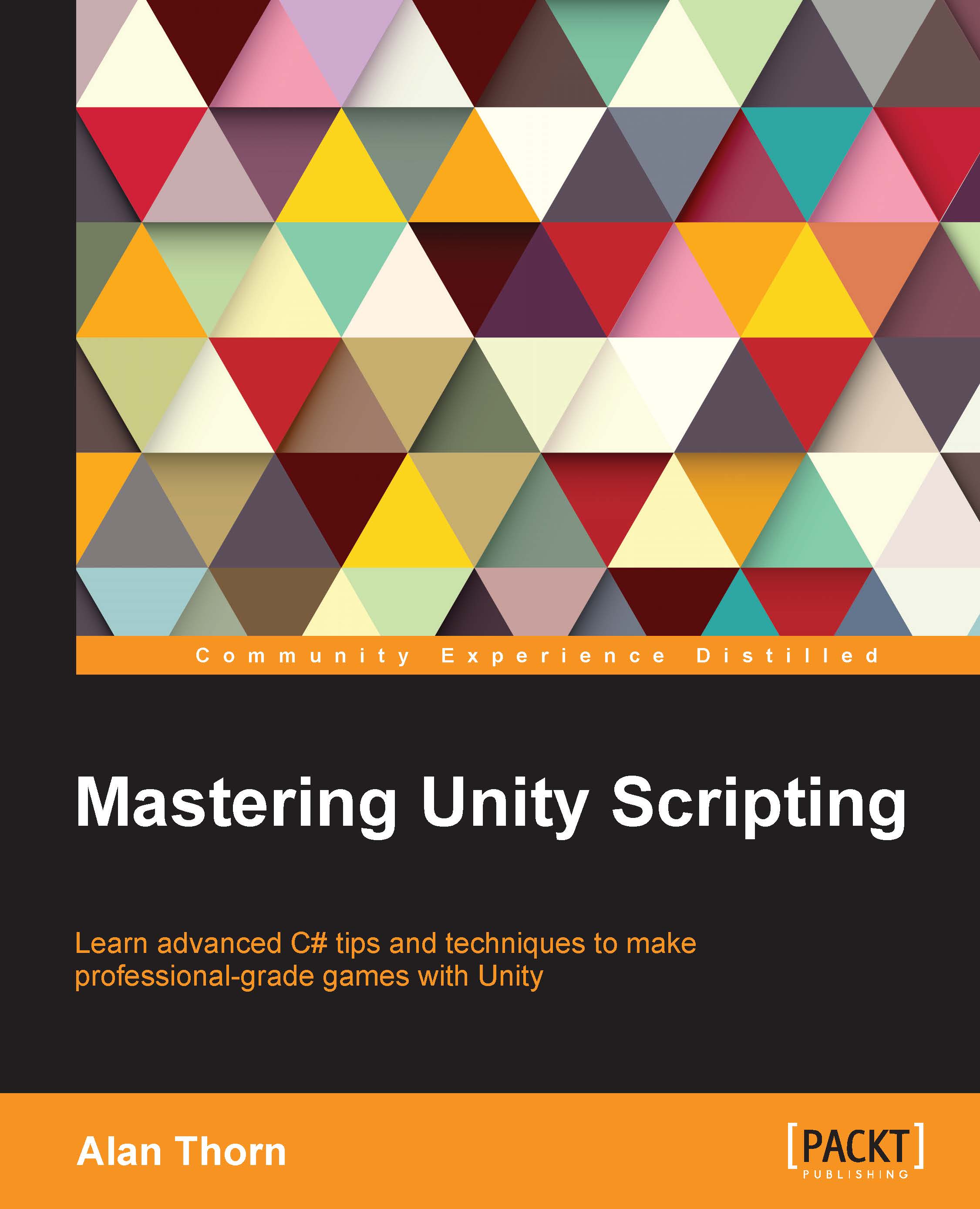Chapter 5. Cameras, Rendering, and Scenes
This chapter focuses on some of the many things you can do with cameras, rendering, and scenes, as well as interesting combinations of them. Generally speaking, the camera is an eye point from which a scene is rendered. It is a point in 3D space from which a view of the scene, from a given perspective and field of view, is captured and rasterized to a texture in the form of pixels. After this, it's rendered to the screen by being blended and composited on top of any previous renders from any other cameras. Thus, cameras, rendering, and scenes are intimately connected processes. In this chapter, we'll see how to animate cameras and build fly-through animations, move cameras along curved paths, and see how objects can know whether they are being seen and when they are being seen by any specific camera. In addition, we'll see how to manually edit and process camera renders to create a postprocess effect, and we'll also...