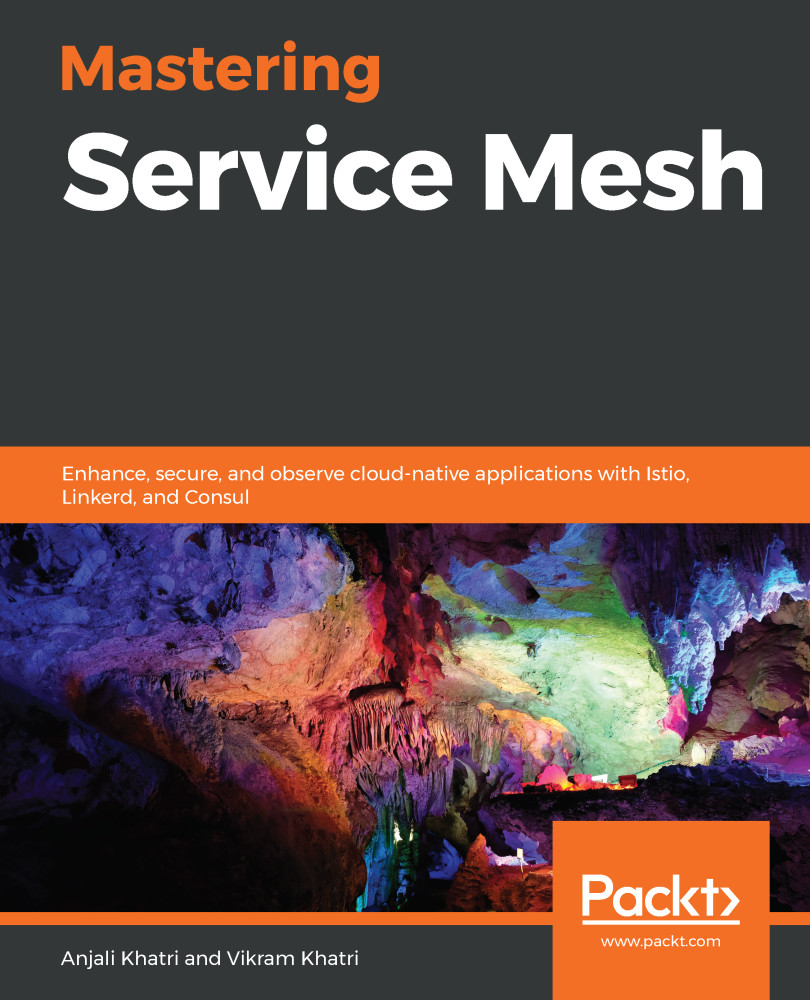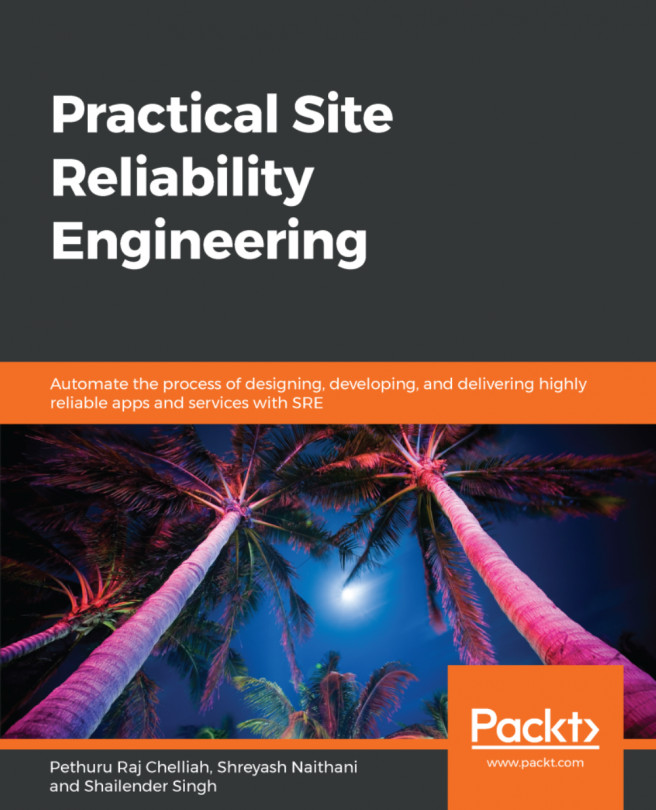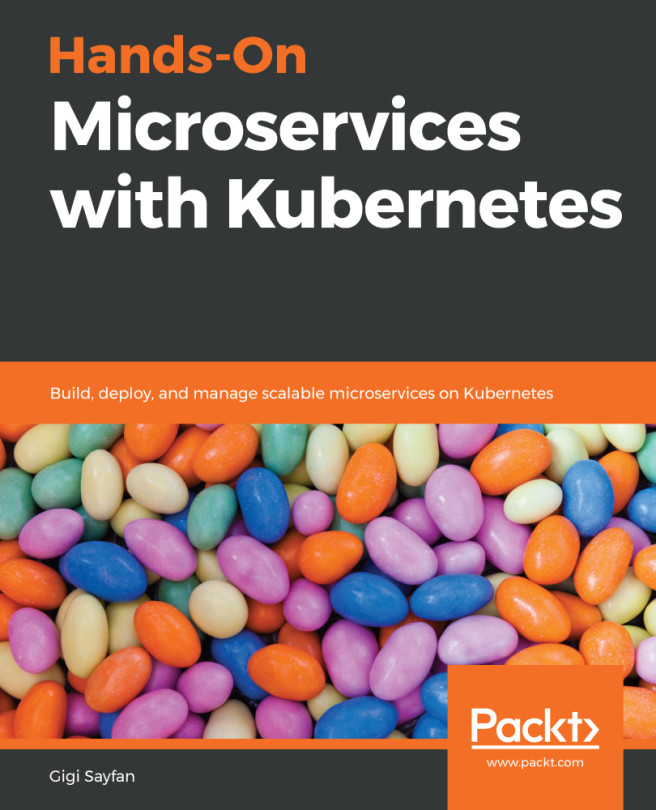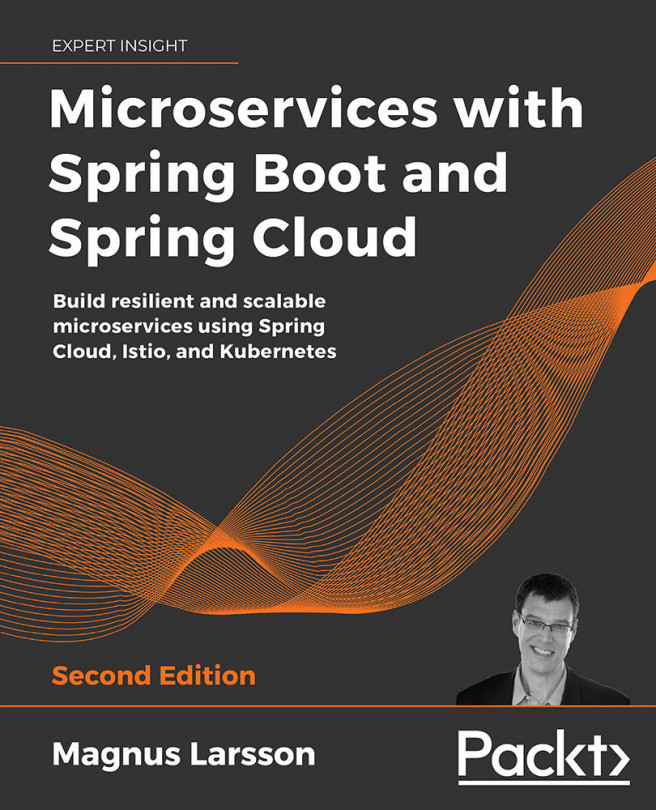Installing Linkerd is simple and easy to do in a Kubernetes cluster. It begins with the installation of the Linkerd CLI, which is used to install Linkerd in a Kubernetes environment. At the time of writing, Linkerd 2.6.0 is the latest stable version, and we will use this version so that we're consistent with the exercises that we will be performing to understand and learn about Linkerd. Follow these steps to install Linkerd:
- Visit https://github.com/linkerd/linkerd2/releases to check the latest releases of Linkerd.
- Run the following command to list the Linkerd releases:
$ curl -Ls https://api.github.com/repos/linkerd/linkerd2/releases | grep tag_name
You will see stable-2.6.0 release in the list, and that is what we will use in this chapter to install Linkerd.
- Run the following command to install the Linkerd CLI in the VM environment:
$ cd ...