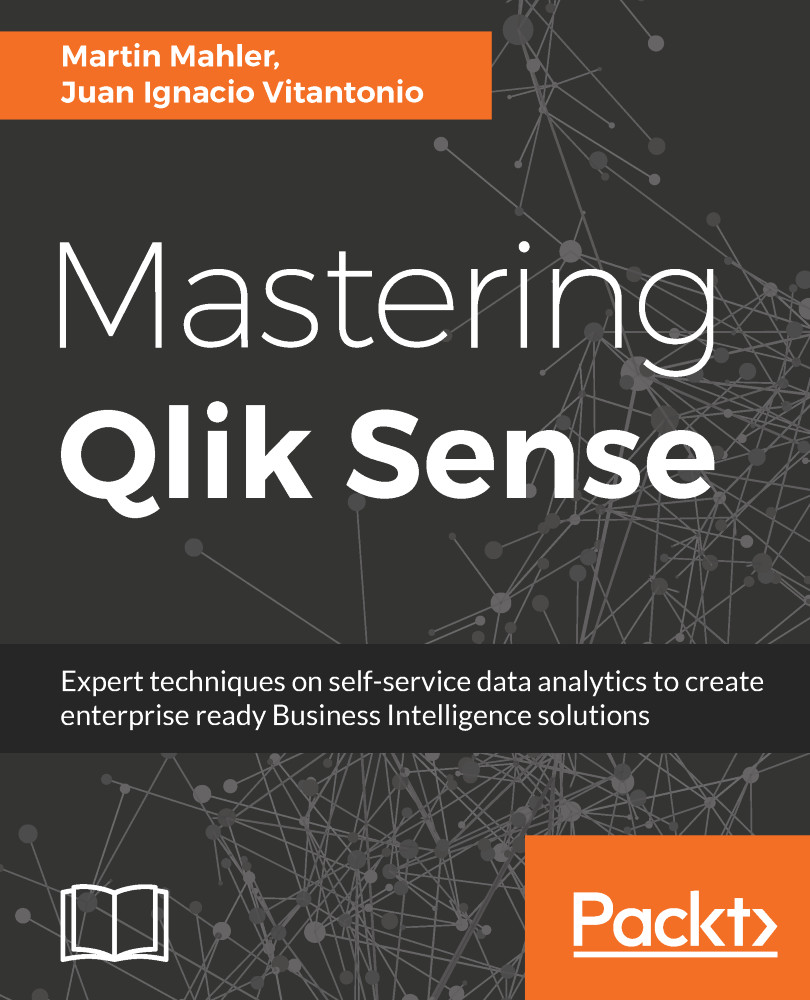The Widget editor allows you to create and edit widgets, which are basically objects that customize the behavior and appearances of sheets and charts.
Contrary to extensions, widgets only use HTML and CSS code, so you will find it a lot easier to create and understand widgets, but what you can achieve with these is very limited.
As widgets only use HTML code, you can create very simple visualizations, but you can also create objects that affect the behavior of the application, such as clearing selections, locking them, jumping from one tab to another, and so on.
As with any other extension, widgets will show up in the Custom Objects menu while editing the application in Edit mode.
To explain the extent of widgets a bit more, I will show you how to create a simple button that can clear a user's selections. The Qlik Sense Widget editor comes with code snippets...