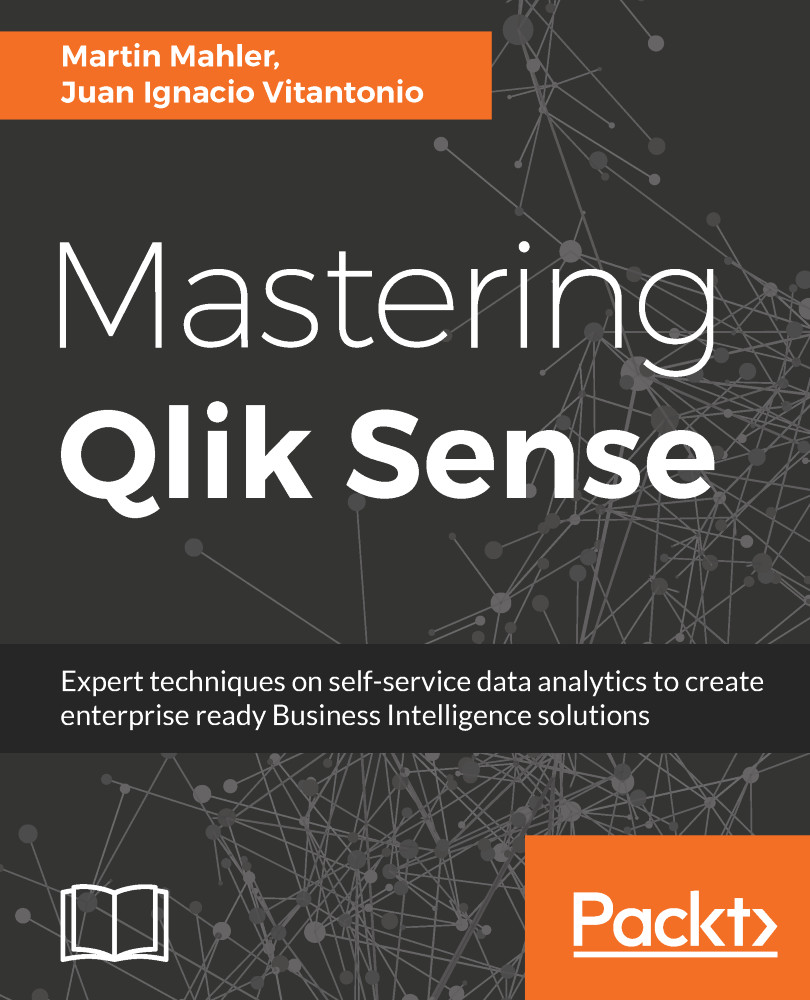This section is more technical and will cover all forms of working with Master Items and how to set them up in an application, including some best practices for doing so.
It is important to note in the preface of this section that Master Items can only be created, edited, and removed from an unpublished application. This might change in the future, as Qlik are gearing towards a more collaborative development approach, where multiple users can co-develop on even a published app; but as of the time of writing, this is not yet in place.
The use of screenshots in this section will be limited, as Qlik’s interface changes with each update. The asset panel is the control panel on the left-hand side of the screen when the user is in Edit mode.