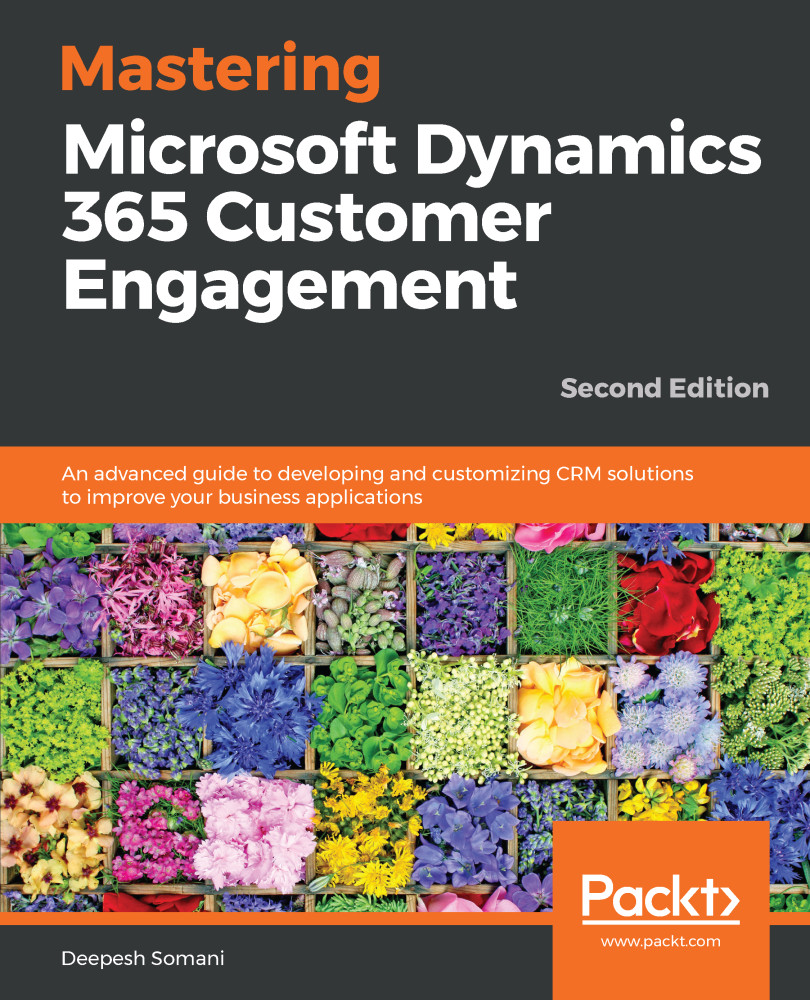Rob is the sales manager of the Contoso Corporation. He needs to know the type of industry a particular vendor belongs to. He has in mind an idea to create a pick list on the vendor form, which takes multiple values based on the type of product that is being sold by the vendor. The user has to give an input for the type of product the vendor sells, and based on that, the multiselect pick list for the industry will be autopopulated.
Let's look at how we can resolve this scenario.