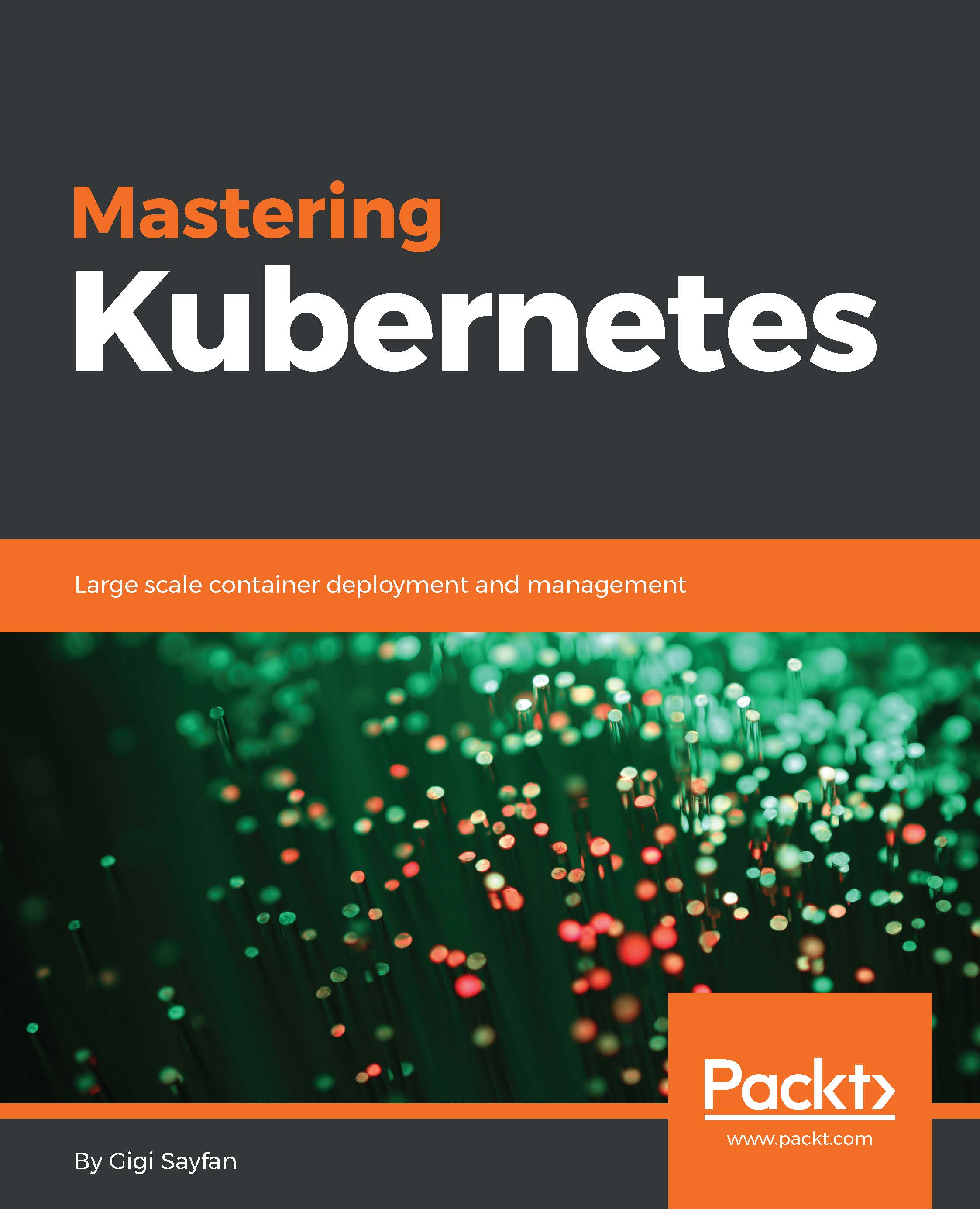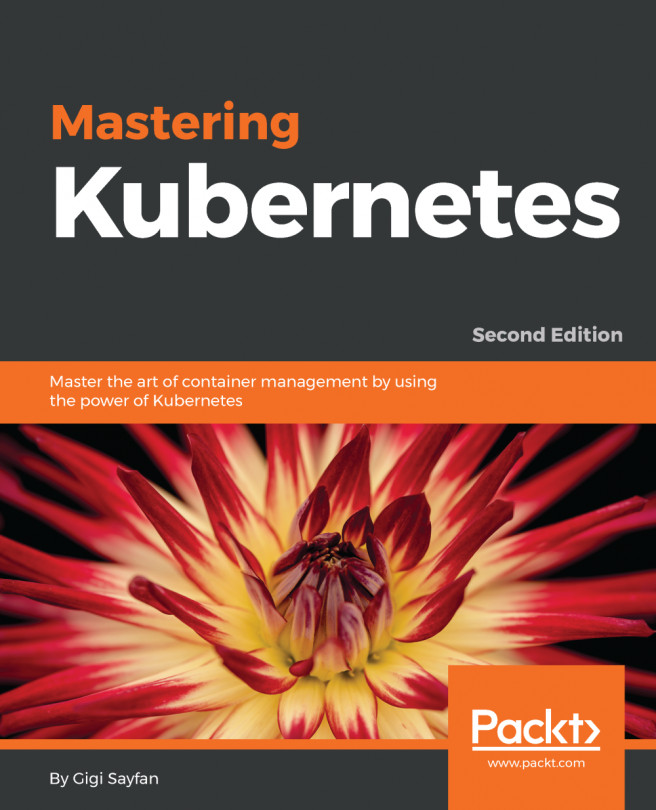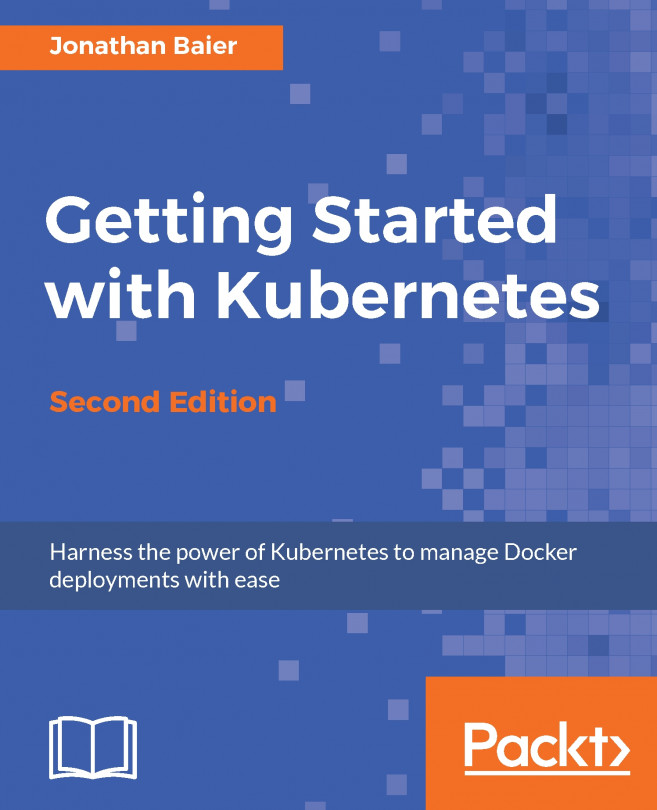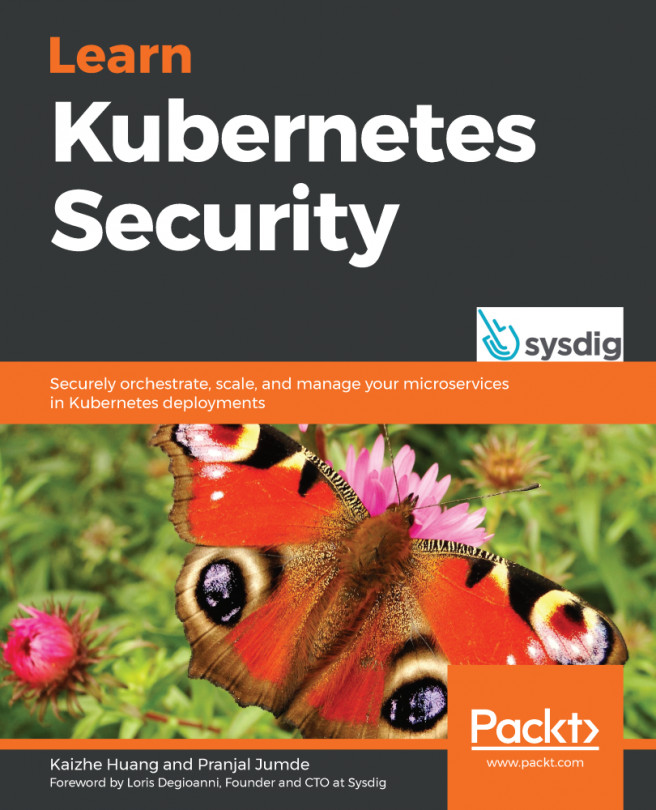Using Helm
Helm is a rich package management system that lets you perform all the necessary steps to manage the applications installed on your cluster. Let's roll up our sleeves and get going.
Installing Helm
Installing Helm involves installing the client and the server. Helm is implemented in Go, and the same binary executable can serve as either client or server.
Installing the Helm client
You must have Kubectl configured properly to talk to your Kubernetes cluster because the Helm client uses the Kubectl configuration to talk to the Helm server (Tiller)
Helm provides binary releases for all platforms here:
https://github.com/kubernetes/helm/releases/latest.
For Windows, it is your only option.
For Mac OSX and Linux, you can install the client from a script:
$ curl https://raw.githubusercontent.com/kubernetes/helm/master/scripts/get > get_helm.sh $ chmod 700 get_helm.sh $ ./get_helm.sh
On Mac OSX, you can also use Homebrew:
brew install kubernetes-helm
Installing the Tiller server
Tiller...