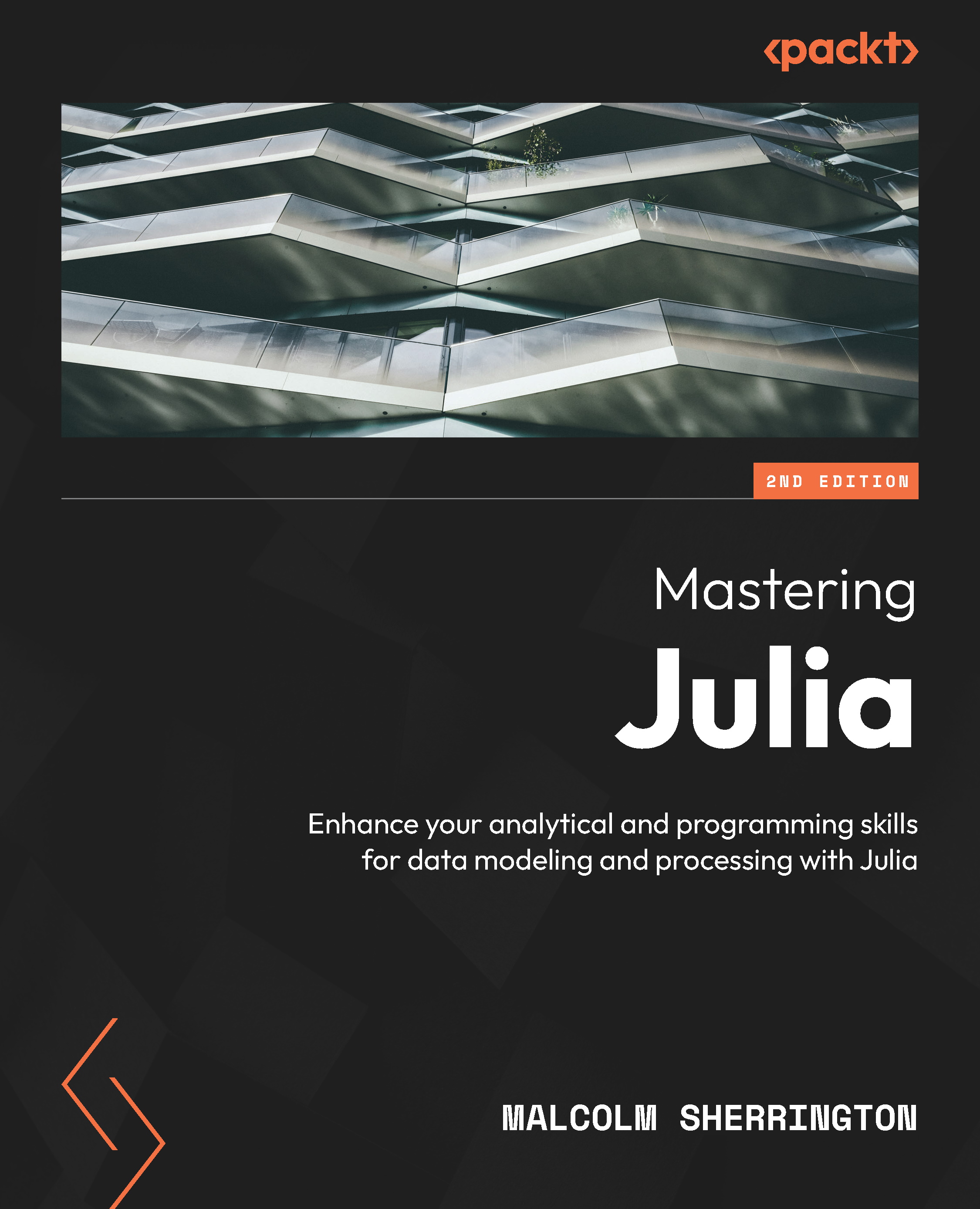Binary files
Julia can handle binary files as easily as text files using read() and write().
Earlier, we created a simple grayscale image for a Julia set. Here, we will read the file and invert the image:
julia>cd(ENV["HOME"]*"/MJ2/DataSources/Files");julia>img = open("juliaset.pgm");julia>magic = chomp(readline(img))
We can open the file in the normal way. The first value is the “magic” number P5 (for a PGM file), terminated by \n, so we can get that with readline().
We will be creating another PGM file so that can write the magic number.
The next line comprises three integers – that is, the width and height of the image and the maximum pixel value (usually 255).
These are read and copied without change:
julia> if magic == "P5"
out = open("jsetinvert.pgm", "w");
println(out, magic);
params = chomp(readline(img));
# Should be =>...