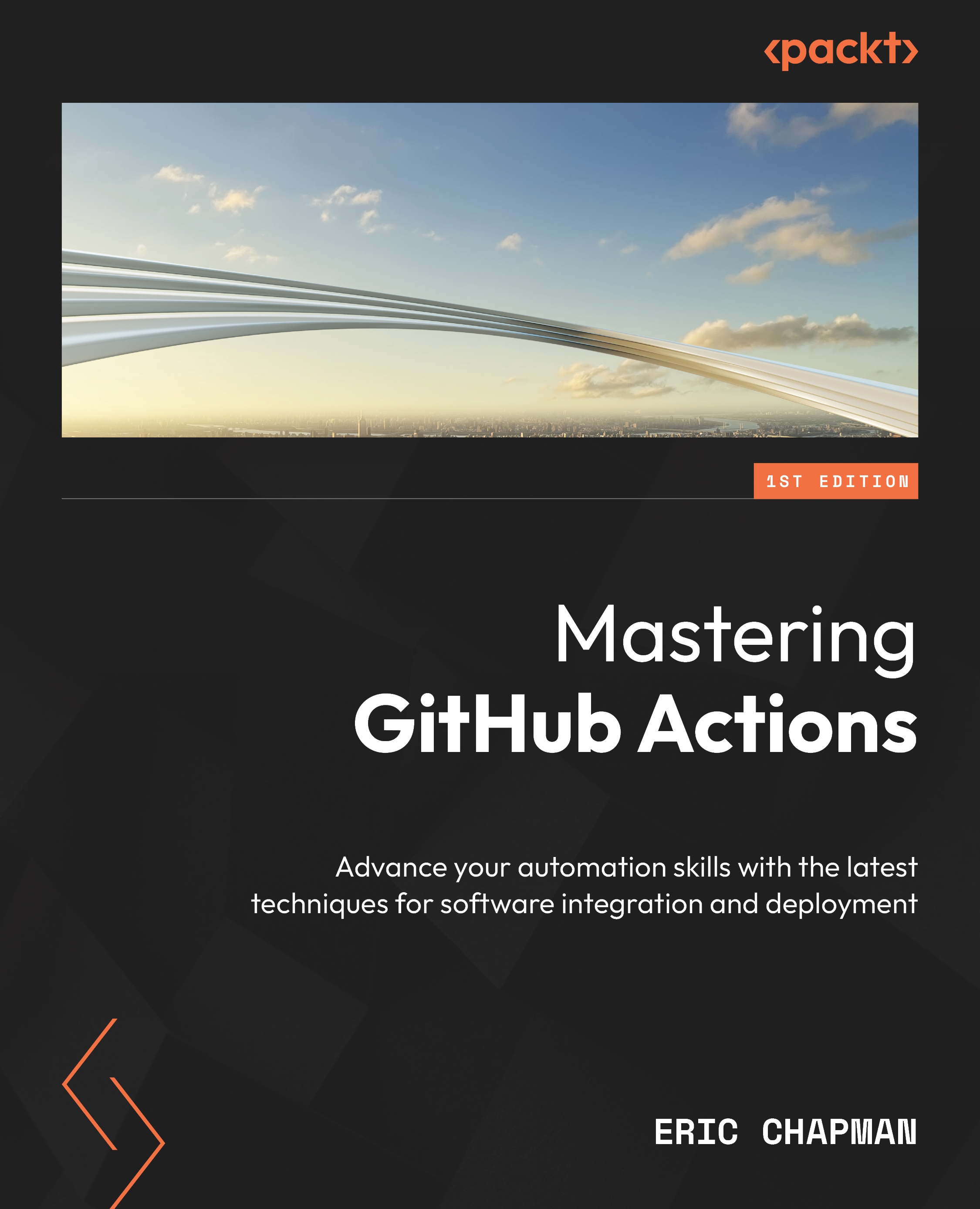An overview of organization accounts
As mentioned earlier in this chapter, collaboration is more streamlined in a GitHub organization, and access controls are easier to maintain. Organization accounts offer advanced access control and permission management features that make it easy to control who has access to what resources. For example, you can set base permissions for anyone that enters an organization. You can set defaults for repositories, put limits on what can be used, set up self-hosted runners, and more. We will only review some of these aspects in this section as these remaining features are covered in future chapters or are beyond the scope of this book.
Managing teams
One of the most significant benefits of using a GitHub organization account is the ability to create and manage teams within your organization. Teams provide a logical way for group members to work on specific projects or areas, making it easier to collaborate and manage access to repositories. By assigning...