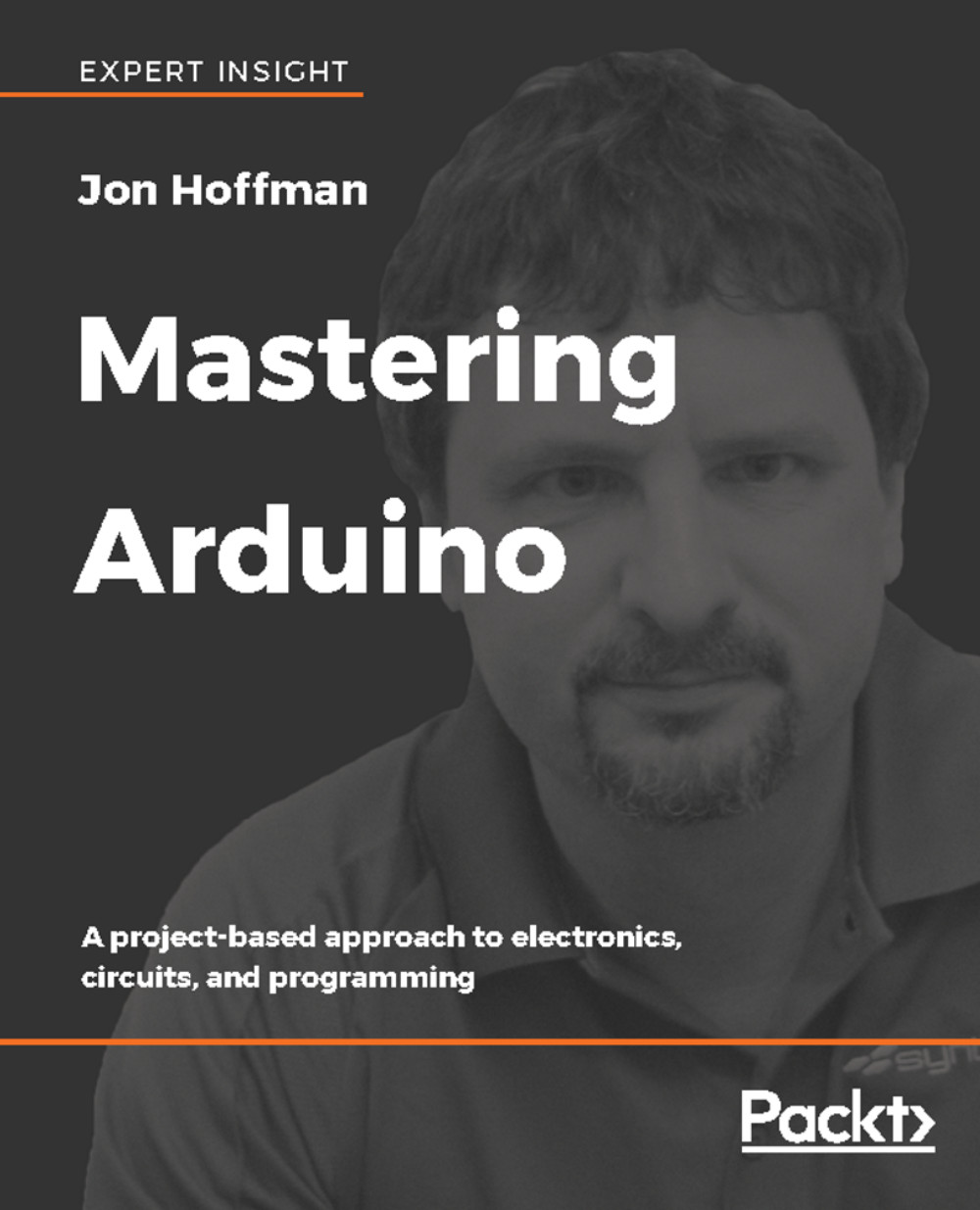A function is a named block of code that performs a specific task. When a new sketch is created, the IDE or Web Editor automatically creates two functions for us as we saw in the previous chapter; however, we are not limited to only those two functions, we also have the ability to declare custom functions ourselves. The following code shows the syntax for creating a function:
type name (parameters) { }
To declare a function, we need to declare what type the function is. The function type is the value that is returned by the function. If the function is not going to return a value, as with the setup() and loop() functions, then the function type would be void.
Once the function type is declared we define the name of the function. The function name should be something that describes what the function does. For example, if we are creating a sketch that will turn a LED...