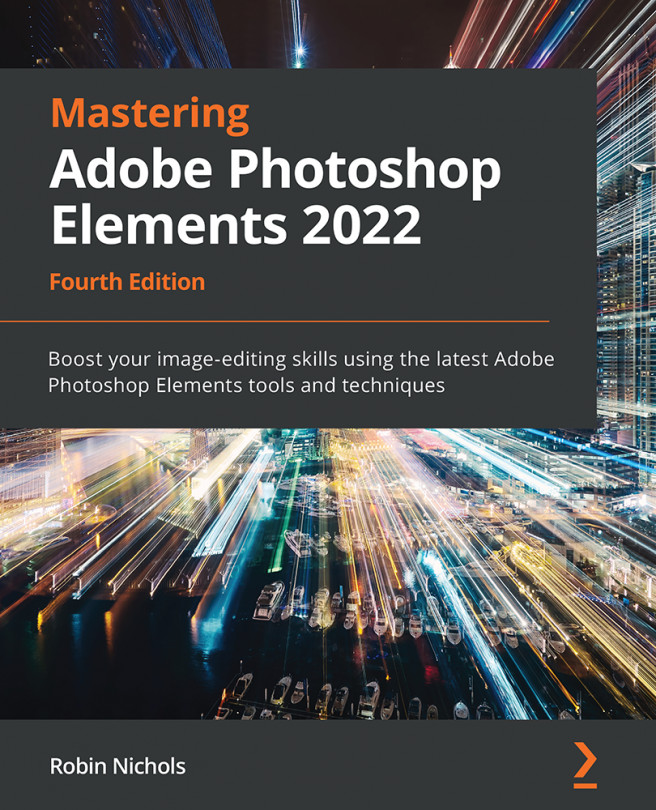Summary
In this chapter, we have explored some of Photoshop Elements' "other" features. By this I mean those features that are not part of mainstream editing but are still notable—for their ease of use, productivity, and visual impact.
By now we should all be familiar with processes such as using the Camera RAW utility, controlling brightness and contrast adjustments using Levels, and manipulating color intensity using the powerful Hue/Saturation feature.
But there's a great deal more to explore in this application, so hopefully this chapter has inspired you to look further afield—into all the additional menus, panels, and processes—and then to play with some of the very cool features that you'll find there.
In the next chapter, we look forward to an adventure into the world of graphic design. Although this program began life as a simple JPEG photo-editing program, it's evolved into a sophisticated image editor and asset management...