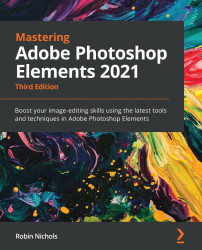In Detail: Edit Detail (sharpening)
Sharpening is all about contrast—and in particular, edge contrast. If you make the darks go darker and the lights go a bit lighter, you add contrast—and the image appears clearer and sharper. A little sharpening can even make a (slightly) shaky-looking shot appear a bit clearer, and it can make an already clear image look really stunning.
It's also very important to sharpen for specific output requirements. Sharpening for print is different to sharpening for social media. It's even slightly different for different types of paper stock (such as glossy or matte) because each has a varied absorbency characteristic.
The Detail (Sharpening, or more correctly, Unsharp Masking) tab offers some adjustments that don't make a lot of sense until you understand how a sharpening mask actually works:

- Amount: Adds the amount of sharpening effect to the file. Set it to 100 and move on to refine the look by...