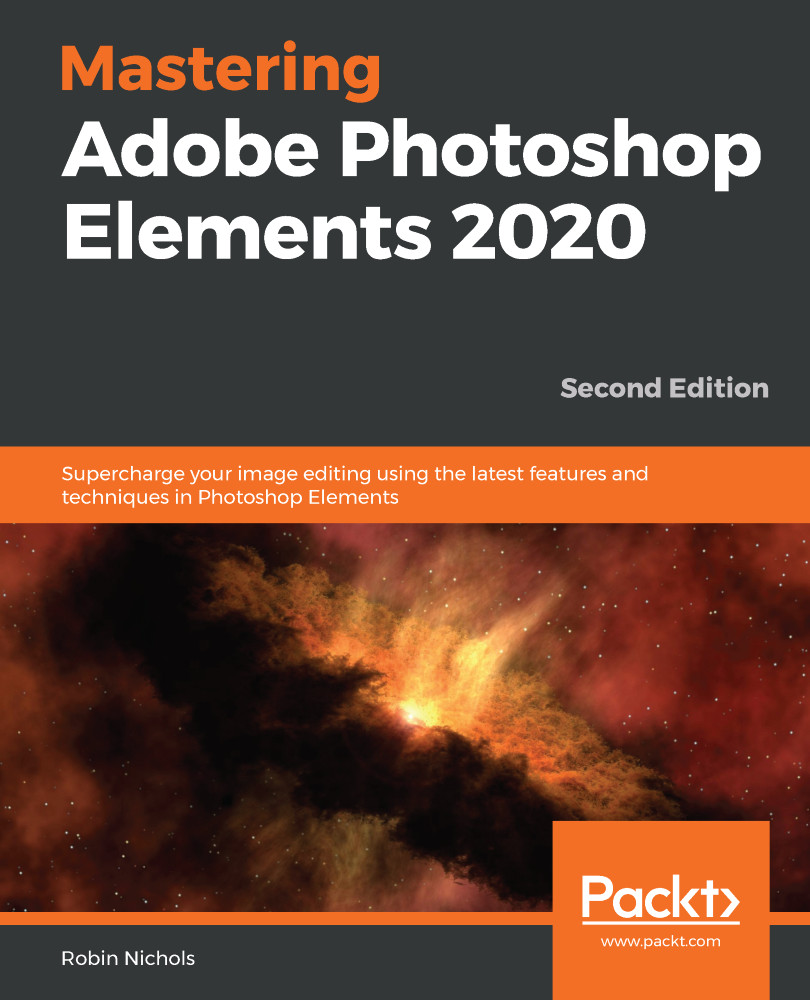Organizer – Import (button)
The big button in the top-left corner of the Organizer window is pretty much where it all starts. Use this to import images into the Photoshop Elements database (called the Catalog). Choose from Import from Files and Folders, Camera or Card Reader, Scanner, or Bulk. (You can also import files using the File | Get Photos and Videos drop-down menu.)

Organizer – the five view spaces
Media: This is the window in which you see all of your photos, sound tracks, music and video files, and graphics stored in the catalog. Use it to further sort images by dragging them into Albums.

People: If you decide to analyze your image database, Elements can file your images based on the people it identifies in each image. This is a very clever feature that seems to work well.
Places: This is an internet-reliant viewing mode that's geared toward photographers whose cameras are GPS enabled. Images...