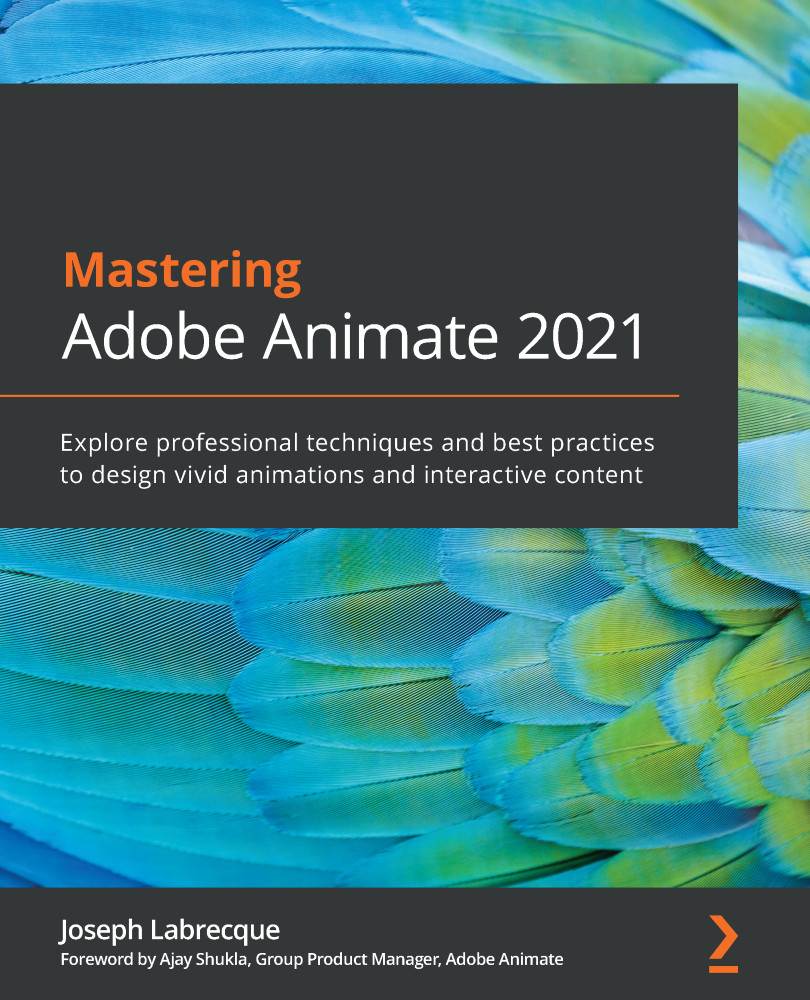Chapter 3: Settling into the User Interface
We'll now explore Animate with an overview of the general workspace and discover how to get the most out of working with the software through customization. While Animate does come bundled with a number of workspaces targeting common workflows, it's also possible to create your own custom setup. You'll see how to choose which tools appear in the Tools panel and which are hidden away, in order to keep your go-to tools immediately present and accessible. We'll also look into customizing the timeline controls for more rapid animating and keyframe management. Finally, we'll have a look at the mechanisms that are in place for managing and preserving your finely tuned preferences. Animate boasts a very customizable experience across all aspects of the program!
After reading this chapter, you will be able to do the following:
- Achieve a working recognition of the general user interface.
- Understand how to manage...