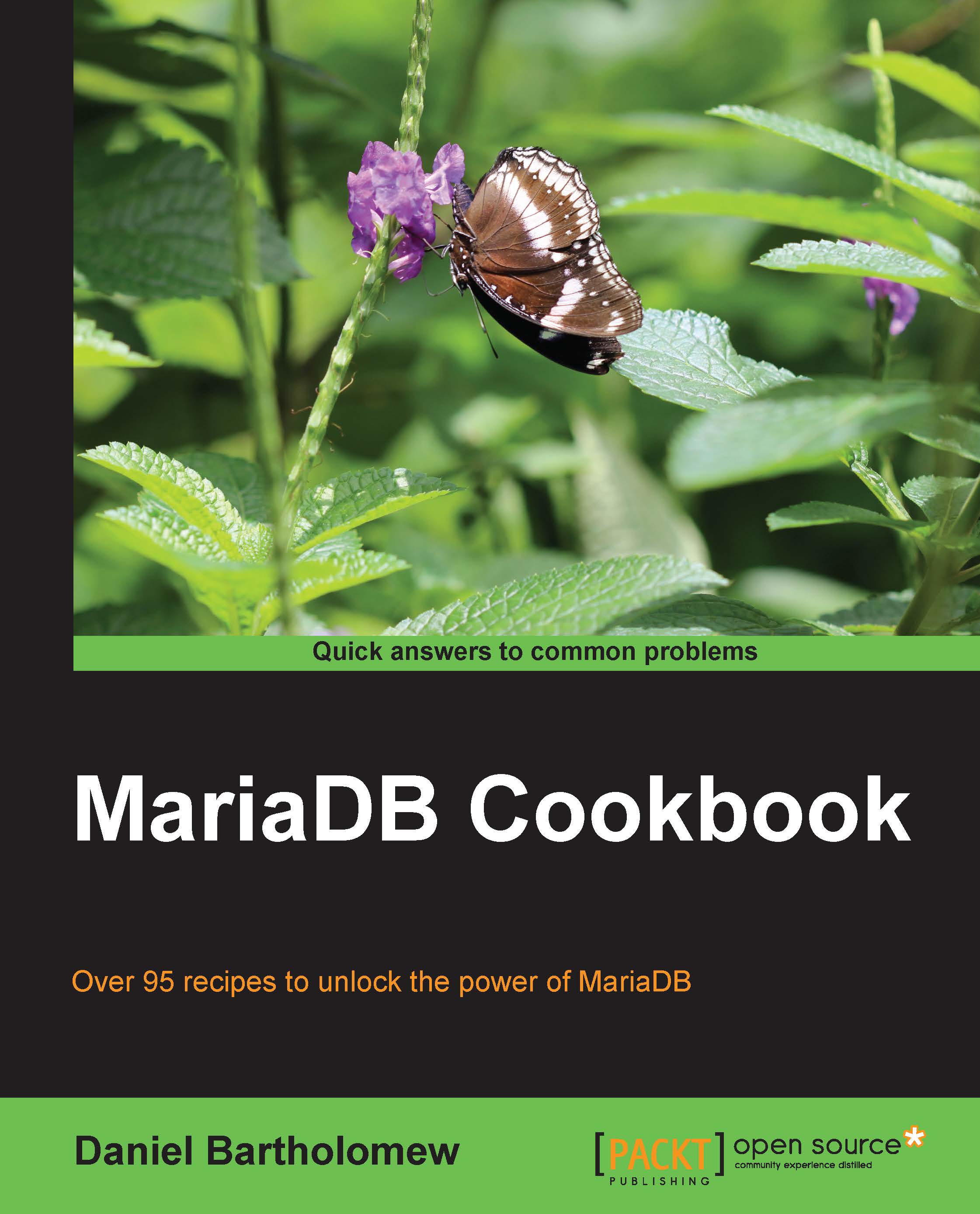Installing the Audit Plugin
There are many third-party tools that can enhance our MariaDB server. The Audit Plugin from SkySQL is one of them. This plugin is used by organizations to comply with government regulations that require the tracking and auditing of access to sensitive data.
Getting ready
Locate the plugin directory on your local machine. This can be done by connecting to MariaDB using the mysql command-line client and then running the following command:
SHOW GLOBAL VARIABLES LIKE 'plugin_dir';
The directory displayed is our local MariaDB plugin directory.
How to do it...
Download the appropriate version of the MariaDB Audit Plugin (either Windows or Linux) from the SkySQL downloads page available at http://www.skysql.com/downloads/.
On Windows, navigate to the location where we downloaded the plugin ZIP file and unpack it by right-clicking on the file in Windows Explorer and choosing Extract all....
On Linux, navigate to the location where we downloaded the plugin TAR file and unpack...