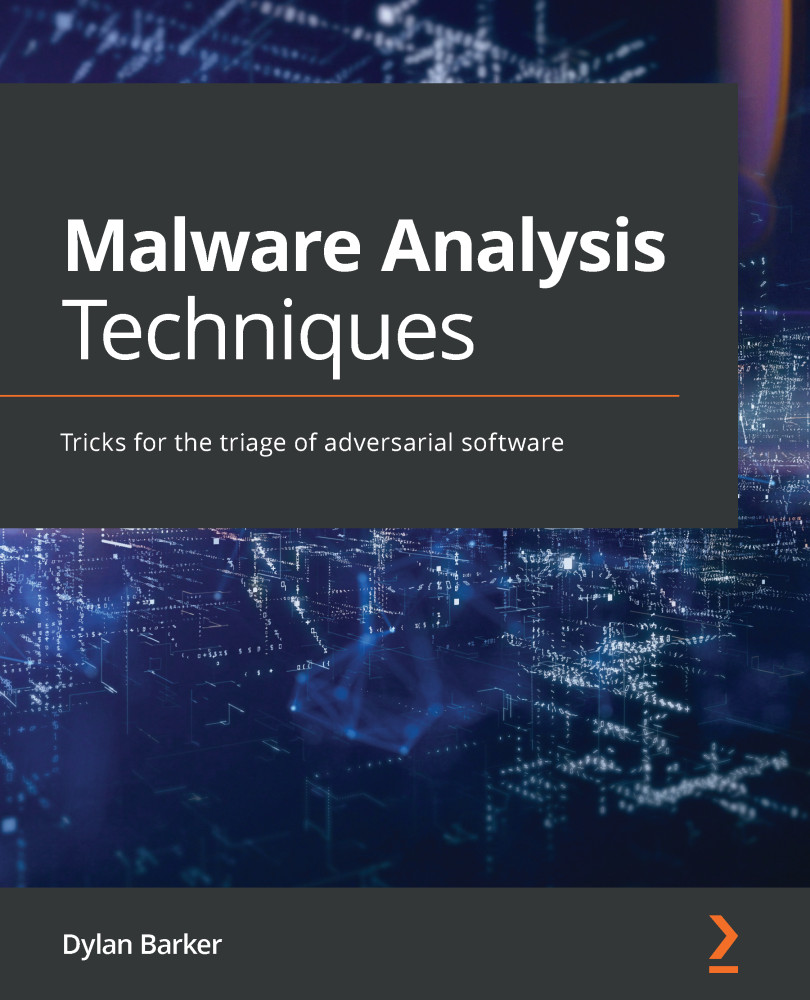Chapter 1: Creating and Maintaining your Detonation Environment
Malware can be slippery, difficult to dissect, and prone to escapism. As malware analysts, however, we frequently find ourselves in a position where it's necessary to be able to both examine the binaries and samples we come across, as well as actively run the samples and observe their behavior in a semi-live environment. Observing how the malware behaves within a real-world OS informs us as analysts how to better defend and remediate infections of the same kind we come across.
Such needs present several challenges:
- How do we execute and study malicious code while ensuring our real environments remain safe and we do not assist the malware authors in propagating their code?
- What tools do we require to ensure that we're able to adequately study the malware?
- How do we achieve the two aforementioned goals in a repeatable fashion so that we do not have to rebuild our environment after every piece of malware we study?
In this chapter, we'll review how it's possible to set up a VM specifically for the purposes of analyzing adversarial code, while simultaneously ensuring that we remain on good terms with our friends in Systems Administration, and do not spread our samples across the network, thereby defeating the purposes of our analysis.
In this chapter, we'll cover the following topics:
- Setting up VMware Workstation with Windows 10
- Tooling installation – FLARE
- Isolating your environment
- Maintenance and snapshotting