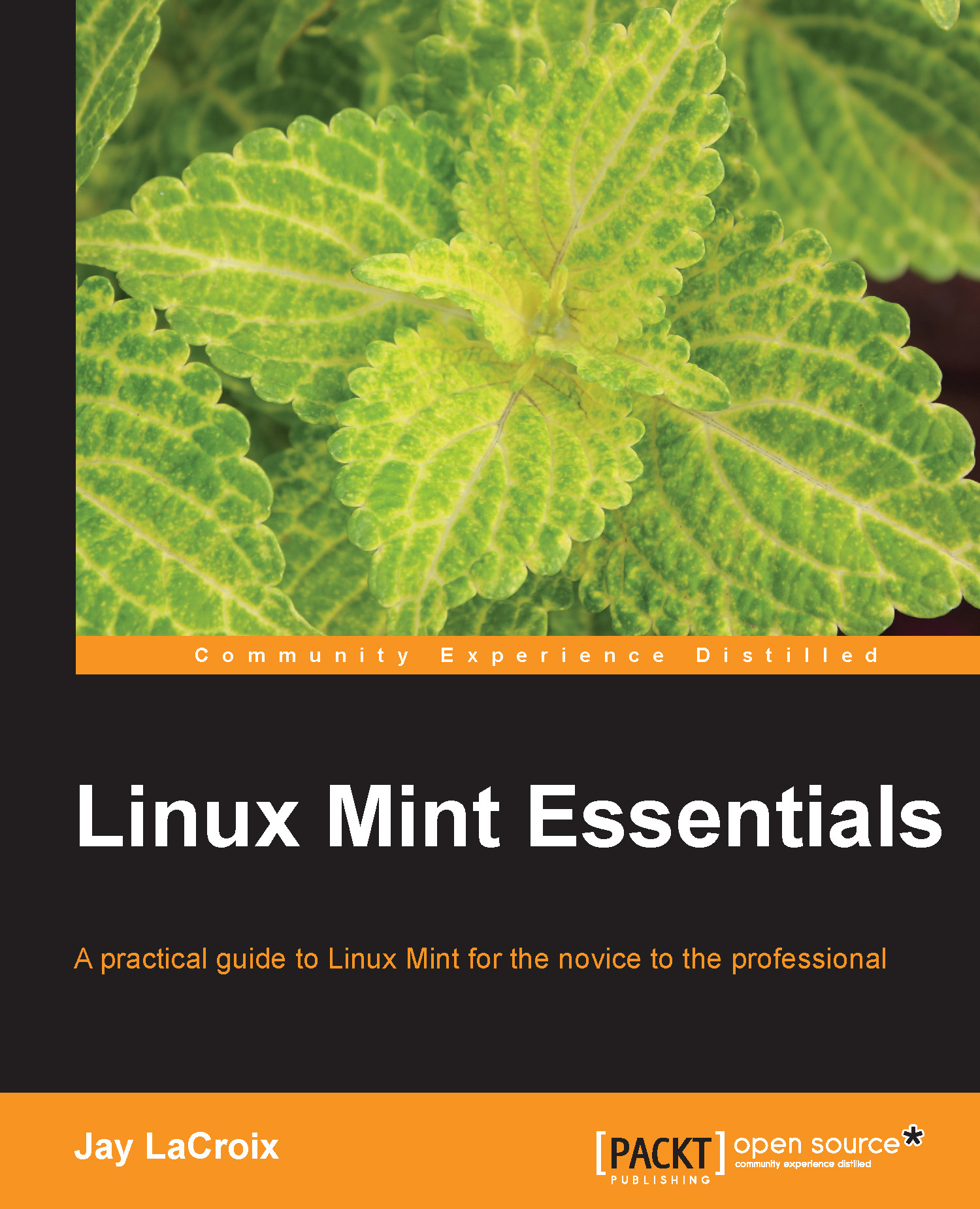Mint-specific tools
Although the main difference between Linux Mint and Ubuntu is the user interface, various tools that you can use to customize your environment are included, and these are specific to Mint. Some of the more prominent additions include the following tools:
- The Update Manager: Most distributions include their own software to handle updates in some form or another, but Mint decided to write their own instead of reusing the update manager that ships with Ubuntu. Mint's version prioritizes updates that are less likely to break your system. Installing updates are discussed in more detail in Chapter 6, Installing and Removing Software.
- The Backup Tool: This is a simple backup program you can use to create simple backups. You can choose to simply copy files from one location to another, or create a compressed archive. In addition, you can also create a list of installed software for importing into a new Mint install. However, the Backup Tool does not include any synchronization features.
- The Domain Blocker: This tool allows you to block specific websites on your computer. This is primarily useful if your computer is shared, especially by young people, and you would like to control which websites can be accessed.
- Firewall Configuration: Most distributions these days ship with the iptables firewall, but it does not contain a GUI. Firewall Configuration is a tool that allows you to configure iptables with a GUI rather than relying on specific shell commands.
- The Upload Manager: This is a very simplistic tool, which you can use to upload files to online services, such as FTP. For advanced FTP tasks, an advanced client software such as FileZilla will offer more features.
- Software Sources: Included with Mint are a set of repositories, which are collections of software available online for download. The repositories included in Mint are by no means the only ones that are available to you. It's often the case that developers may create third-party repositories containing additional software that is able to extend Mint even further; for example, Virtualbox.org features a repository one can use to ensure the latest version of VirtualBox is available. Software Sources is a program that allows you to easily add or remove additional repositories. Software Sources and repositories will be covered in Chapter 6, Installing and Removing Software.