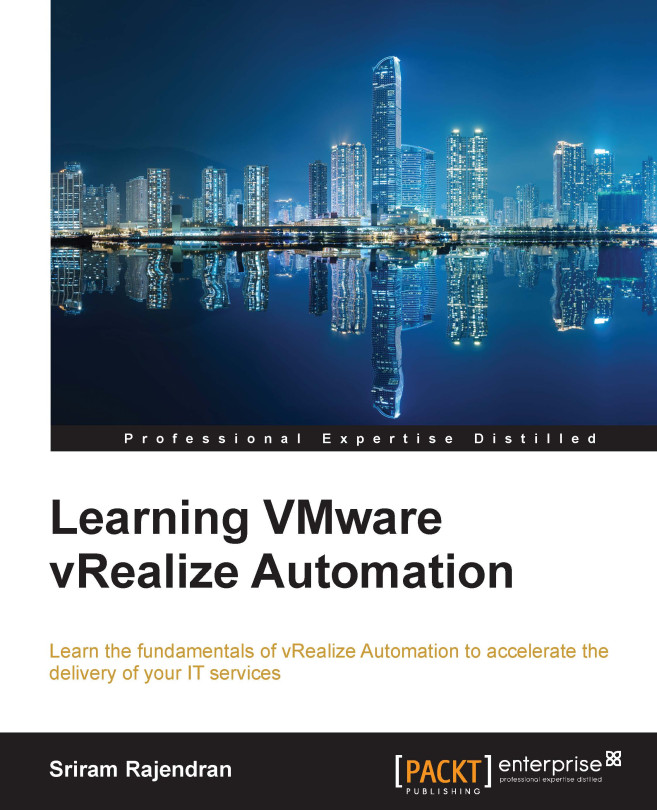Model Manager
The Model Manager role actually refers to two types of data—Model Manager Data and Model Manager Web a.k.a. repository.
Model Manager Data
The Model Manager Data holds the business logic required to connect/manage endpoints and execute workflows.
Since the business logic is uploaded to the database during the installation of the first web node, the successive web node installation in a distributed install does not allow us to install the Model Manager Data.
Please note, the business logic is always referenced from the database and never referenced from the Model Manager Data folder stored in the filesystem of first web node. While the business logic is not referenced during runtime, it is used only during upgrades or when executing the Register Solution User and RepoUtil commands.
Model Manager Web a.k.a. repository
Model Manager is designed for Microsoft IIS and therefore, needs to be installed on a Microsoft IIS Web Server. Model Manager Web is also referred to as repository. It exposes the IaaS data model as a service and allows Create/Read/Update/Delete (CRUD) operations on the IaaS database. They implement the business logic that is executed by Distributed Execution Manager (DEM)—this triggers DEM workflows (more details later in this chapter) on create/update/delete.
The website component communicates with the Model Manager, which provides the component with updates from the DEM, proxy agents, and database.
There are four websites that are configured while installing the Model Manager Web component:
- IaaS Web UI:
https://FQDN-of-IAAS-Web-Server/vcacWhen a user requests to log in to this website, the IaaS Web UI presents the form in a frame on the Infrastructure tab on the CAFÉ UI.
- WAPI portal:
https://FQDN-of-IAAS-Web-Server/WAPIThis is a IIS web application exposing a private API through a REST interface. Web API is a proxy layer that exists in the web machine, which is a service-oriented API developed using .NET, and acts as the integration point between the CAFÉ appliance and the repository. WAPI is registered in the component registry against the IaaS service. The important point to note is that the vCAC service uses the WAPI endpoint registered in component registry to communicate with IaaS components. WAPI is also used to check the health status of the IaaS service. In short, all communication for IIS goes through WAPI.
- Reporting website:
https://FQDN-of-IaaS-Web-Server/vcacReportsAs the name suggests, it is used for any reporting-related information.
- Repository website:
https://FQDN-of-IaaS-Server/RepositoryConnecting to this website will fetch you the details related to the repository. However, the only catch is that you should connect to the nodes (
WEB1orWEB2) directly and not via the load balancer virtual IP.