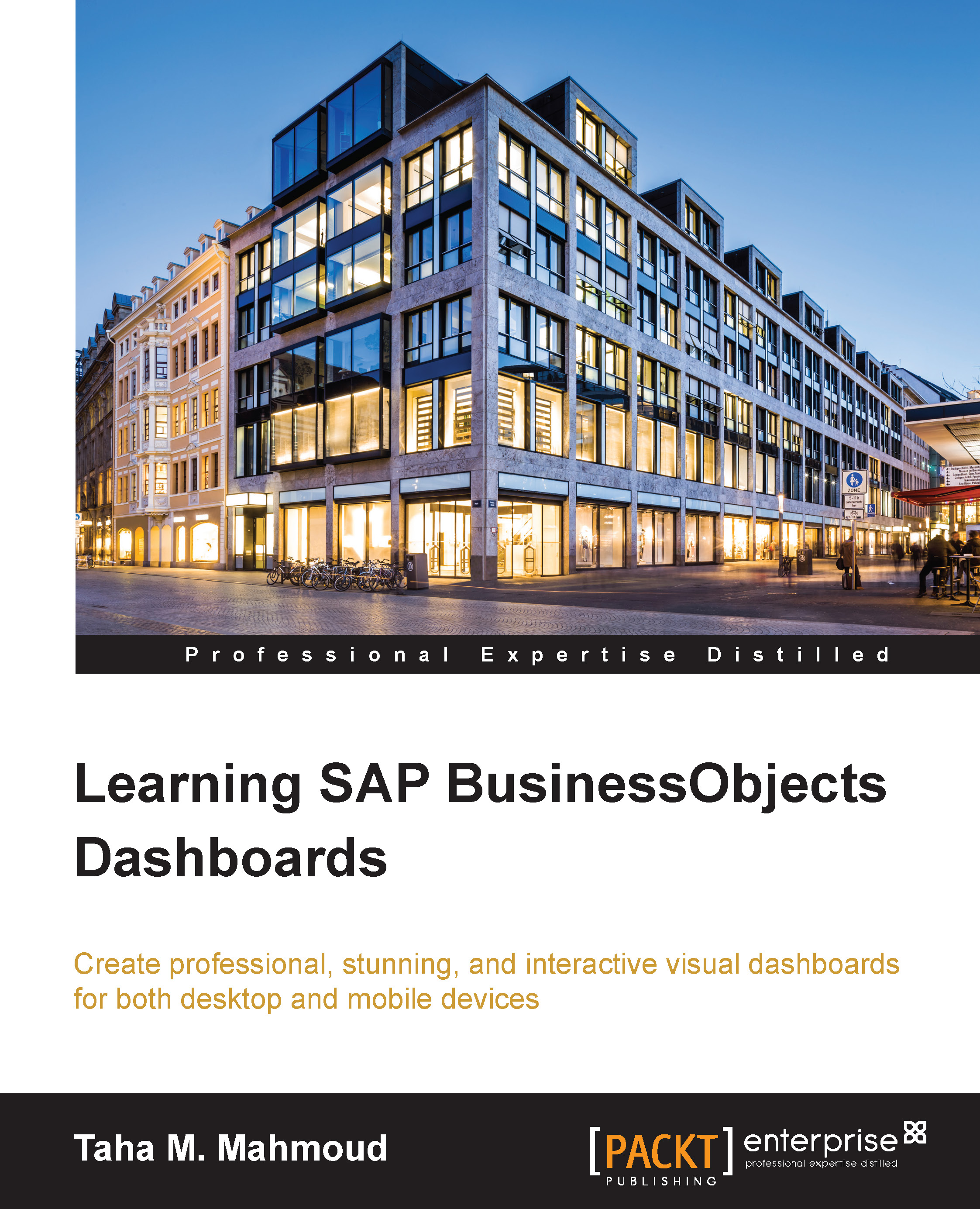Chapter 6. Advanced Interactive Analysis with Dashboards
In the previous chapter, we saw how to create Selectors, and described how they can be used to make our dashboard interactive. This means that the end user can select a specific value from the selector's available values, and based on the selected value label, some actions can happen. In this chapter, we will discuss how Selectors can be configured with specific actions.
Since you have learned about insertion types, such as column, row, and label, in this chapter, we will move on to see how the same selector can have multiple different insertion series with different types. Also, you will learn about the dynamic visibility feature, based on inserted values, with which we can show and hide other dashboard components.
We will take a look at various drill-down options for our interactive dashboard design, and work on the Alert options to track KPIs. We will close the chapter with a discussion on how to link a dashboard to...