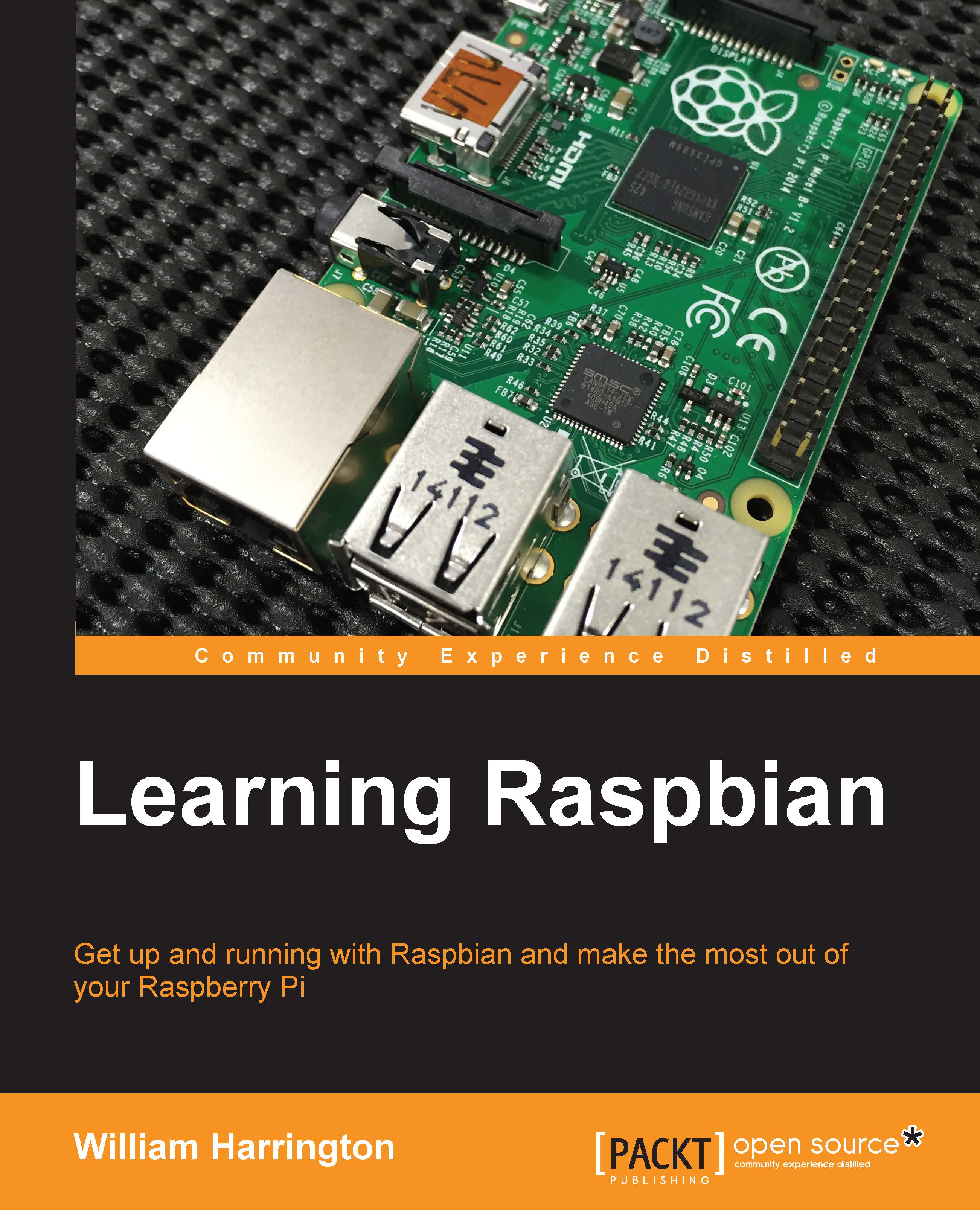Downloading Raspbian
Now that you have got all the hardware, you need to get your Raspberry Pi up and running. It is time to get the Raspbian image. You can download the Raspbian image from several places. The easiest place from which you can download this is directly from the Raspberry Pi Foundation website at http://www.raspberrypi.org/downloads/.

The official Raspbian download page
On this page, you will see links to all the official operating systems supported by the Foundation. We are interested in the Raspbian image. If you are able to download the image from a BitTorrent client, you can help the Foundation save some bandwidth. If you can't do this, simply download the zip file.
At the time of writing this book, the latest version of Raspbian is based on Debian Wheezy, which was released in January 2015. The download itself is just over 800 MB. When you have downloaded the file, you need to extract the image from the zip file. How you do this depends on the operating system that...