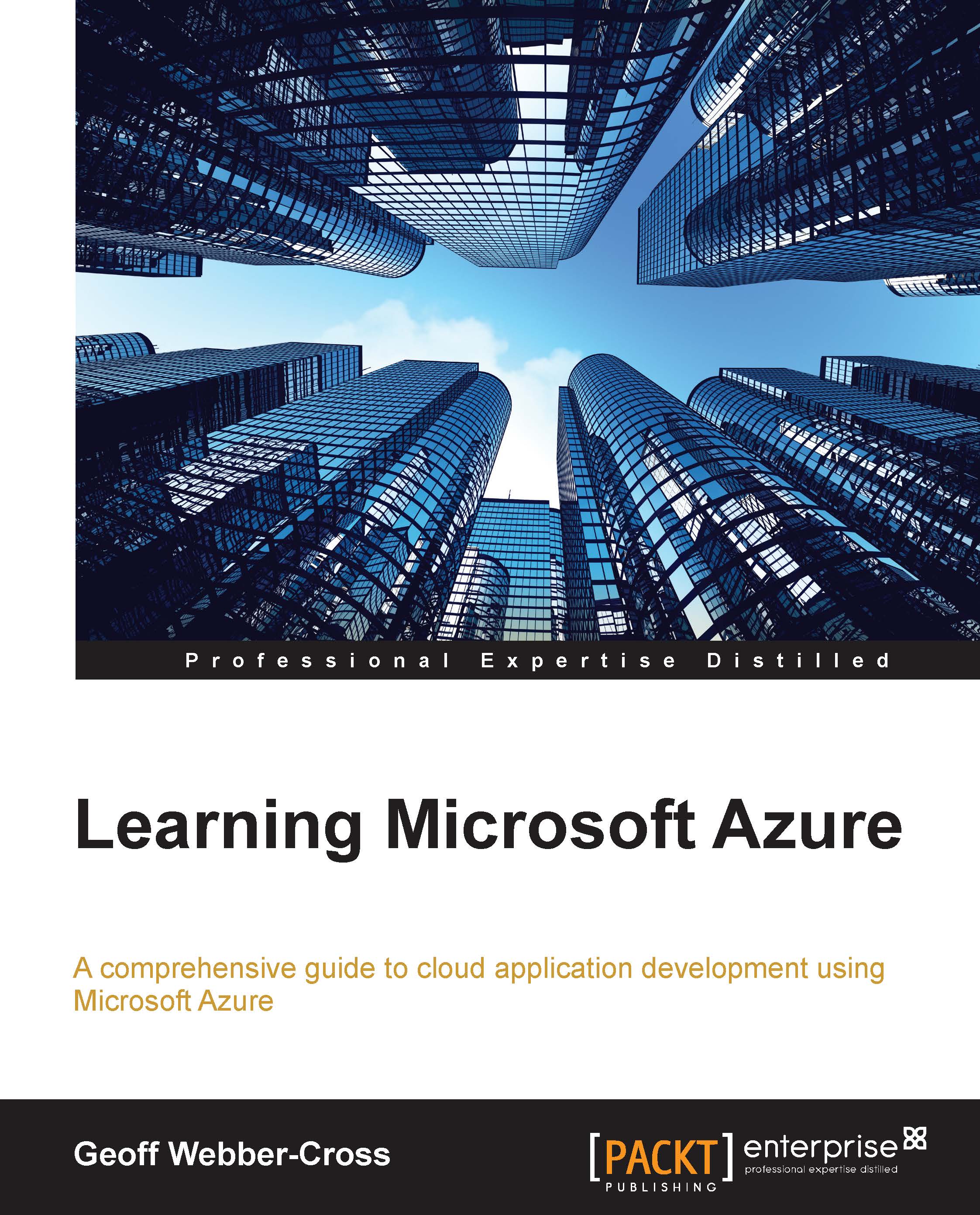Publishing a worker role
To test the worker role that just runs the boiler-plate code on Azure, we'll publish it using the following procedure:
Right-click on the cloud service in the Solution Explorer window and select Publish... from the context-sensitive menu:

Choose Subscription and click on Next; if you've not got any worker roles configured in the portal, you'll get a dialog that prompts you to create one with a storage account.
Choose Name and select Region or Affinity Group. The Enable Geo-Replication option is for the storage account. Click on Create to complete.
Choose a Cloud Service option to publish to Azure, select the Environment option (I chose Staging, so we can test the service before swopping to production), and leave Build configuration as Release and Service configuration as Cloud:

Check Enable Remote Desktop for all roles (this will allows us to access the virtual machine via remote desktop and take a look around later). Enter your login credentials (the Account expiration...