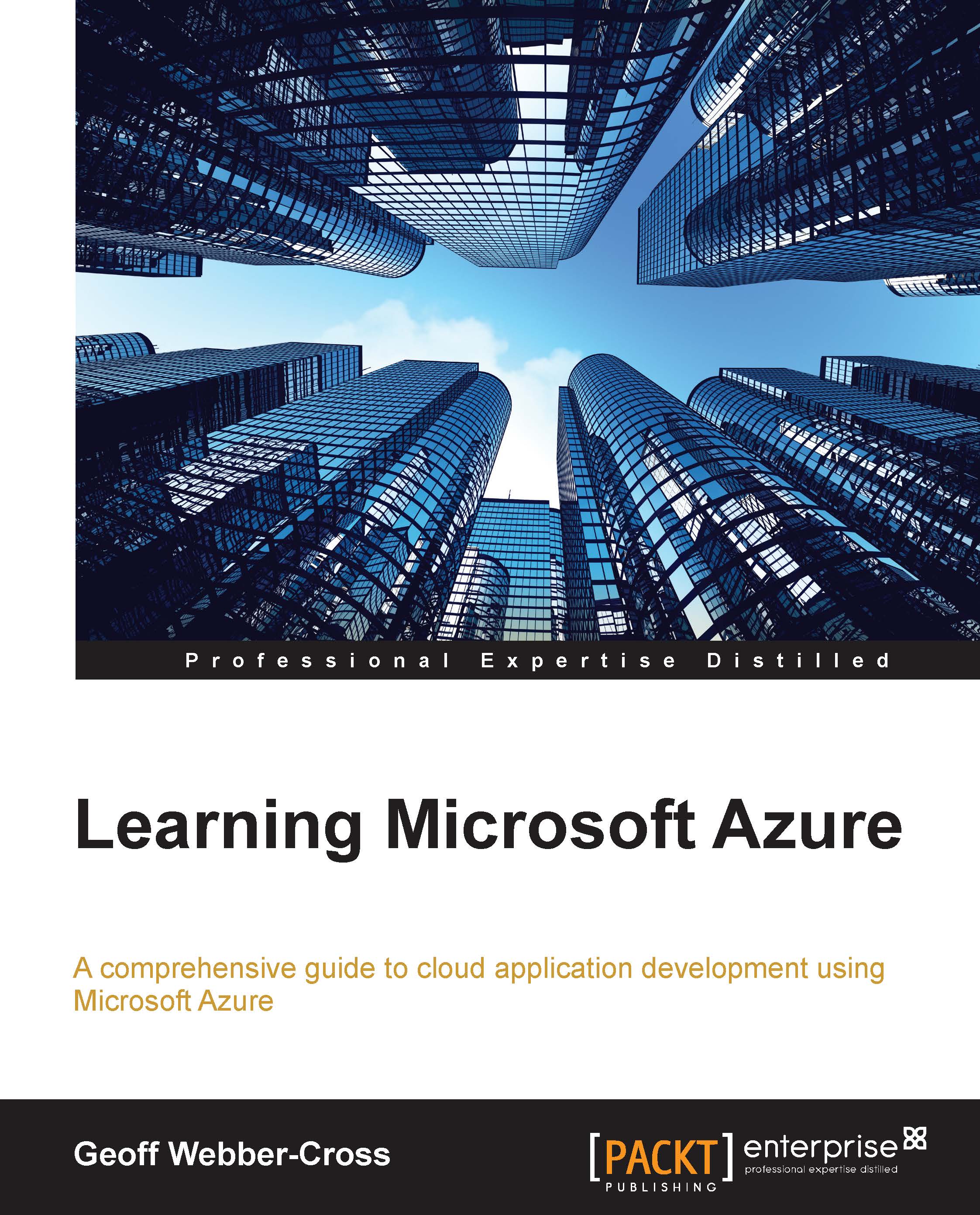Creating database scripts from Entity Framework Code First Migrations
We can easily create a T-SQL script from a database built with Code First Migrations by entering the following command in the Package Manager console:
Update-Database -Script -SourceMigration:$InitialDatabase
This command creates a T-SQL script for all migrations and opens it in Visual Studio. Unfortunately, scripts aren't created for the database seeding as this isn't part of Entity Framework migrations, so this has to be scripted separately.
Once we have these scripts, system administrators or database administrators can easily use them to build databases for our application environments without Code First Migrations. Once deployed, we can create more scripts to move to the next migration.
Of course, we can always manually create database schema scripts from SQL Server Management Studio. We can also use third-party tools such as Red Gate's SQL Compare product (http://www.red-gate.com/products/sql-development...