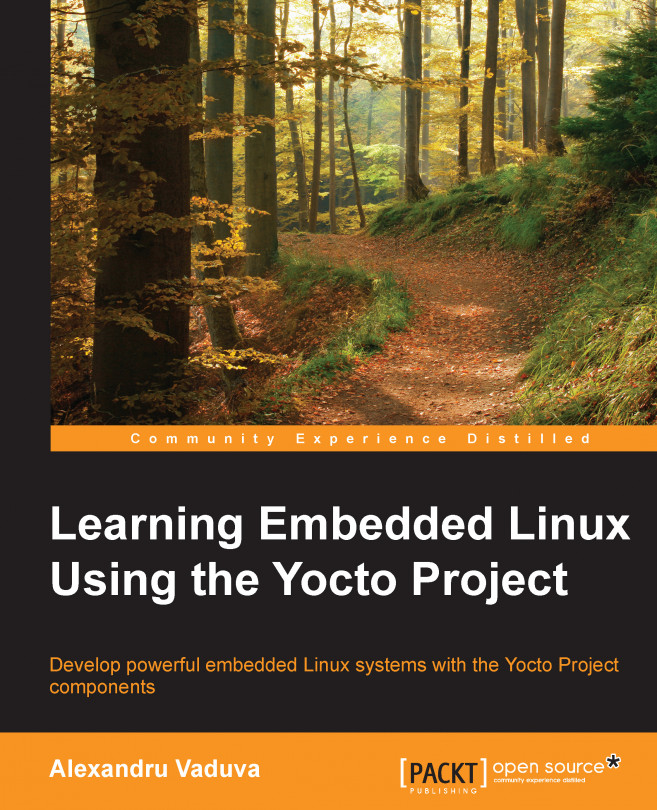Interacting with the root filesystem
A root filesystem consists of a directory and file hierarchy. In this file hierarchy, various filesystems can be mounted, revealing the content of a specific storage device. The mounting is done using the mount command, and after the operation is done, the mount point is populated with the content available on the storage device. The reverse operation is called umount and is used to empty the mount point of its content.
The preceding commands are very useful for the interaction of applications with various files available, regardless of their location and format. For example, the standard form for the mount command is mount –t type device directory. This command asks the kernel to connect the filesystem from the device that has the type format mentioned in the command line, along with the directory mentioned in the same command. The umount command needs to be given before removing the device to make sure the kernel caches are written in the storage point...