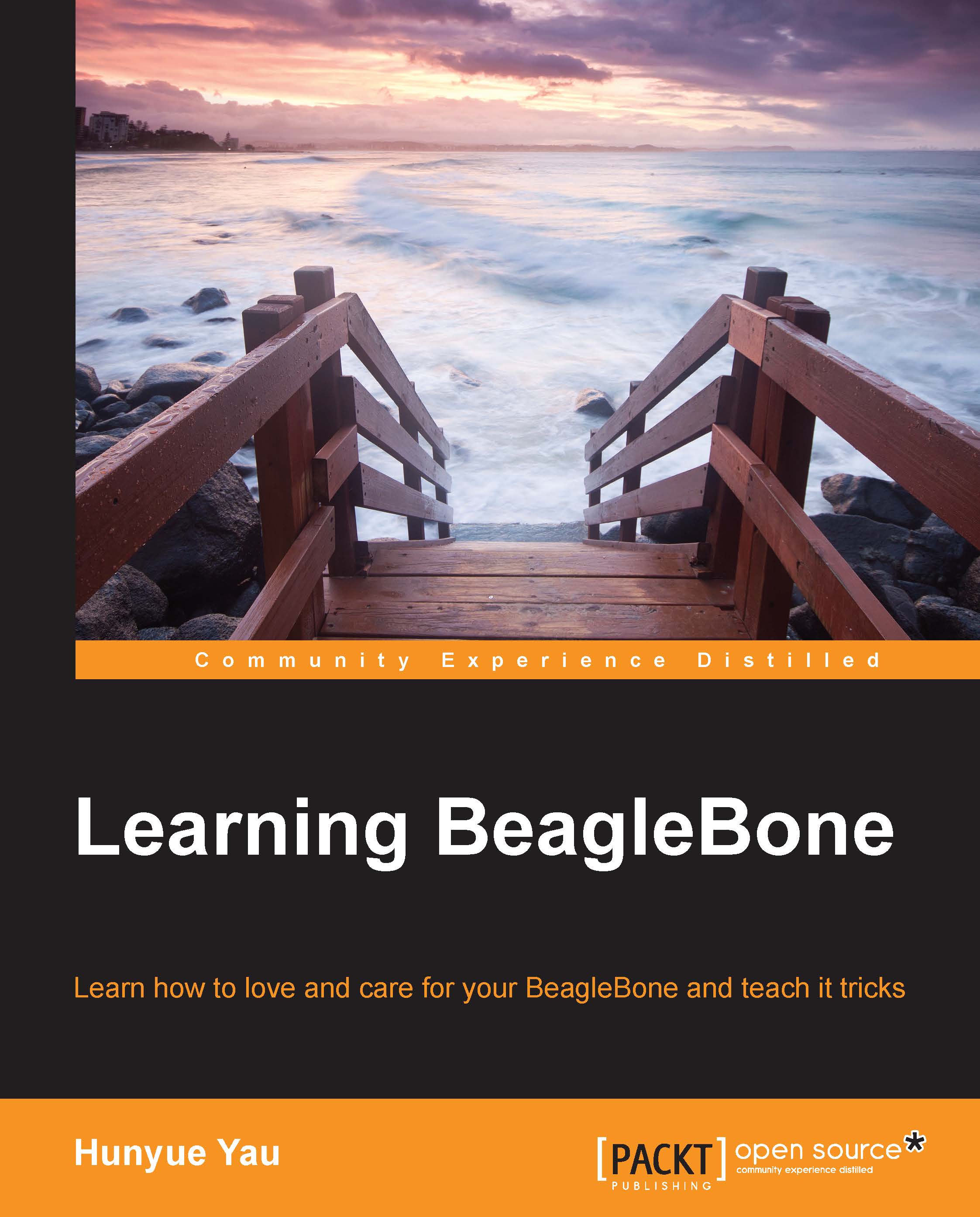Summary
In this chapter, we looked at some of the off-the-shelf options of the BeagleBone expansion. This hardware library comes in two general versions, a USB-based version, and something known as capes. This chapter introduced a lot of off-the-shelf interfacing details.
For capes, the specification is provided in the SRM. The main differentiator for a cape is the identification of EEPROM. This EEPROM identifies hardware resources the cape uses, such as pinmux configuration and electrical requirements. An important detail is that EEPROM does not define software requirements such as drivers. The current software at the time of writing this book uses a cape manager to configure capes. A cape manager associates the cape with a device tree overlay to describe the hardware on the cape to the software. On the BeagleBone Black, new features unique to it appear to the software as a virtual cape.
Another off-the-shelf expansion option is a USB device. USB devices are often mass-marketed devices,...