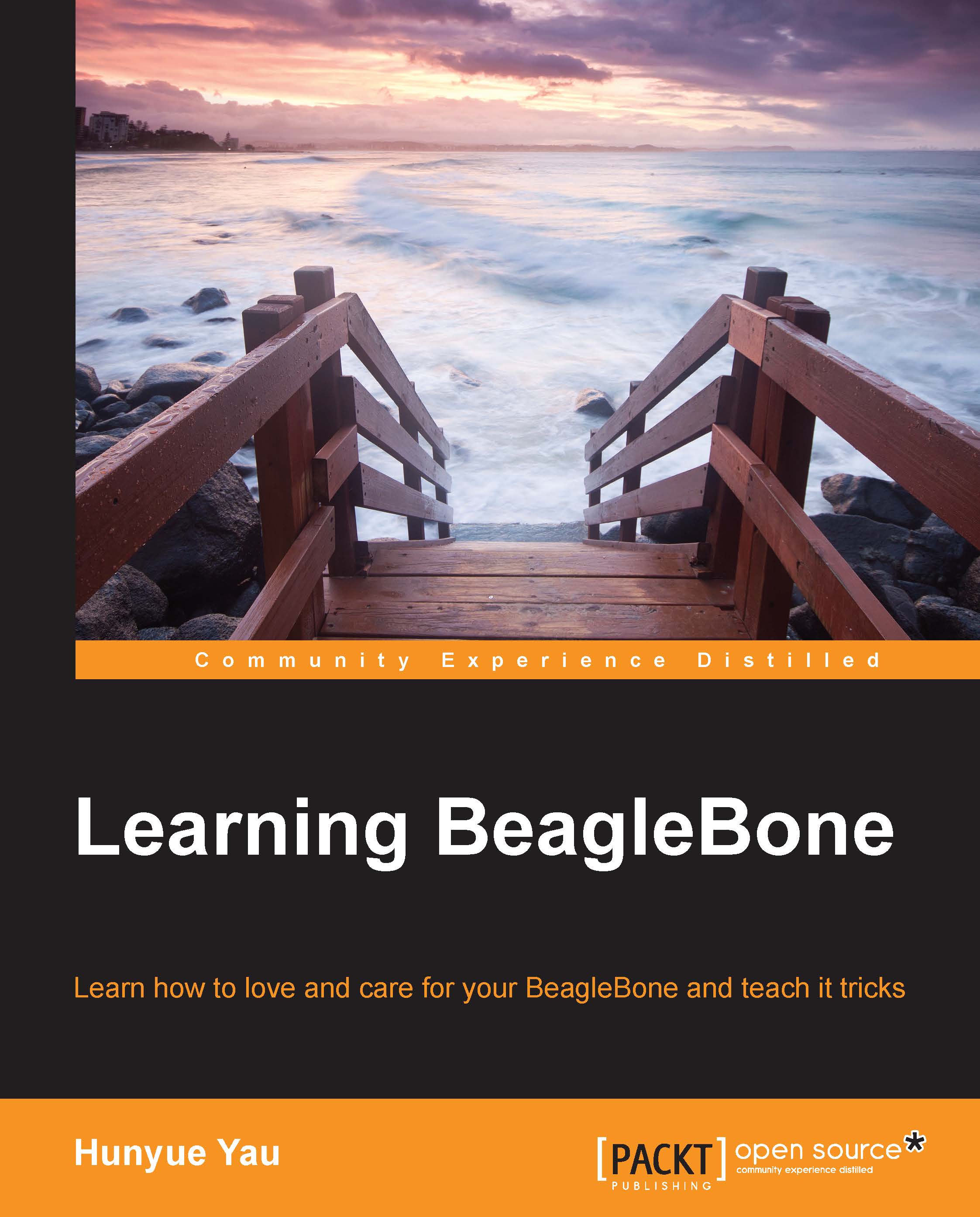Loading your first web page
Once you have successfully loaded the default web page, you can move on to loading your first BeagleBone web page. Go to the browser and enter http://192.168.7.2/hello.html. The following page will appear:

Troubleshooting the BeagleBone web server access
If you see an Error 404 message, check whether you have used the correct location for your system software. The location to place the web page differs for Angström and Debian. The locations provided are correct at the time of writing this book. If the location appears to be correct, verify the permission on the file, as follows (it should be universally readable):
root@beaglebone:/usr/share/bone101# ls -l /usr/share/bone101/hello.html -rw-r--r-- 1 root root 50 Jan 1 00:10 /usr/share/bone101/hello.html root@beaglebone:/usr/share/bone101#
If the permissions differ, use chmod to change the permissions, as follows:
$ chmod 644 /usr/share/bone101/hello.html
Now that you have loaded your first web page, note the...