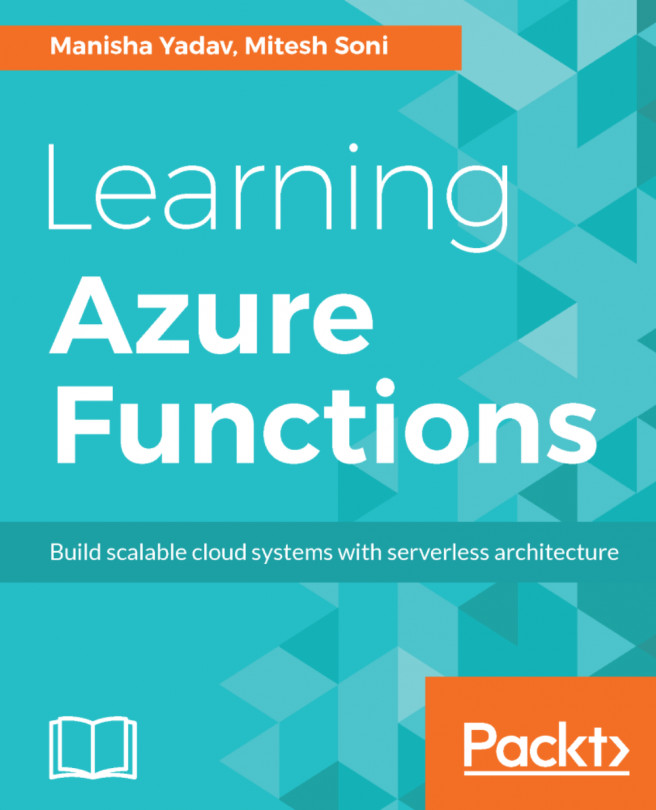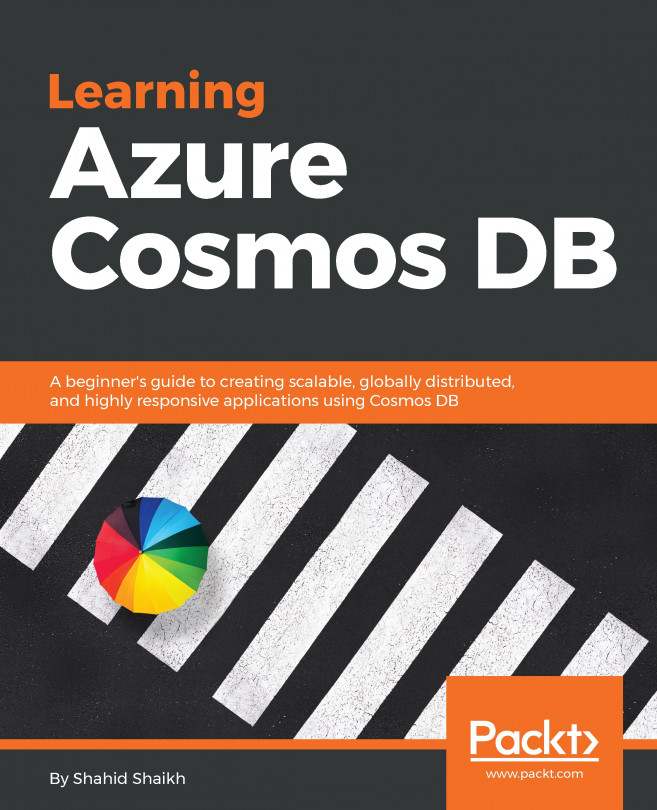The Python Function App
Let's create a Python Function in Azure App. We already created Azure App in the previous chapter.
Python is still in the experimental phase, so we don't have much of an option as of now.
Now, we will create a Python Function and learn how to install and use third-party modules.
Example
We will create an HTTP request API which gives a weather report in JSON format in response. In this example, we will use Google Weather API, which is open source:
- Log into the Azure Portal and create Azure App. We have created Azure App in the previous chapter. Now we will create the function. Click on the
+sign and select the language, as shown in the following screenshot:

- There are only two options available for us, that is
HttpTrigger - PythonandQueueTrigger - Python:HttpTrigger - Python: This trigger gets fired whenever it receives an Http requestQueueTrigger - Python: This trigger gets fired when a message is added to specified Azure Queue storage
- Select
HttpTrigger - Python. Now...