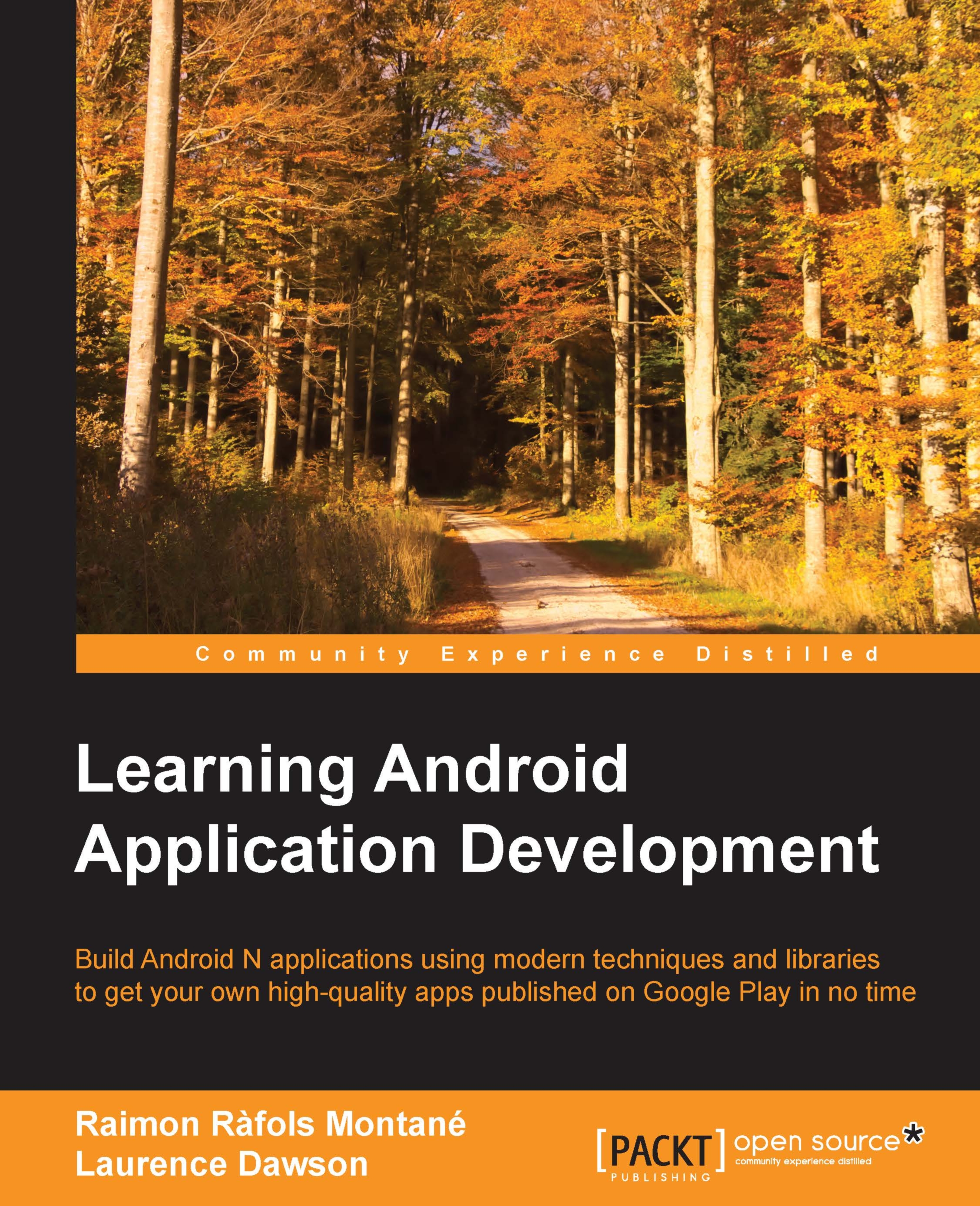Chapter 3. Working with Views – Interacting with Your App
In the previous chapter, we introduced activities and fragments, which represent the backbone of an Android application. As activities are analogous to screens, we can easily link multiple activities together to create an application. In this chapter, we will go one step further and add content to those connected screens and will explore how to use common user interface components to build a rich touch-friendly experience for our user.
The Android SDK provides a set of pre-built user interface components to help you create a great app without having to reinvent the wheel. The interface components are split into two groups: views (all of which extend the class View) and ViewGroups (otherwise known as layouts). Simply put, ViewGroups hold views, and views display content to a user. For example, a TextView allows you to display text to a user and a LinearLayout allows you to show multiple TextViews on one screen (either...