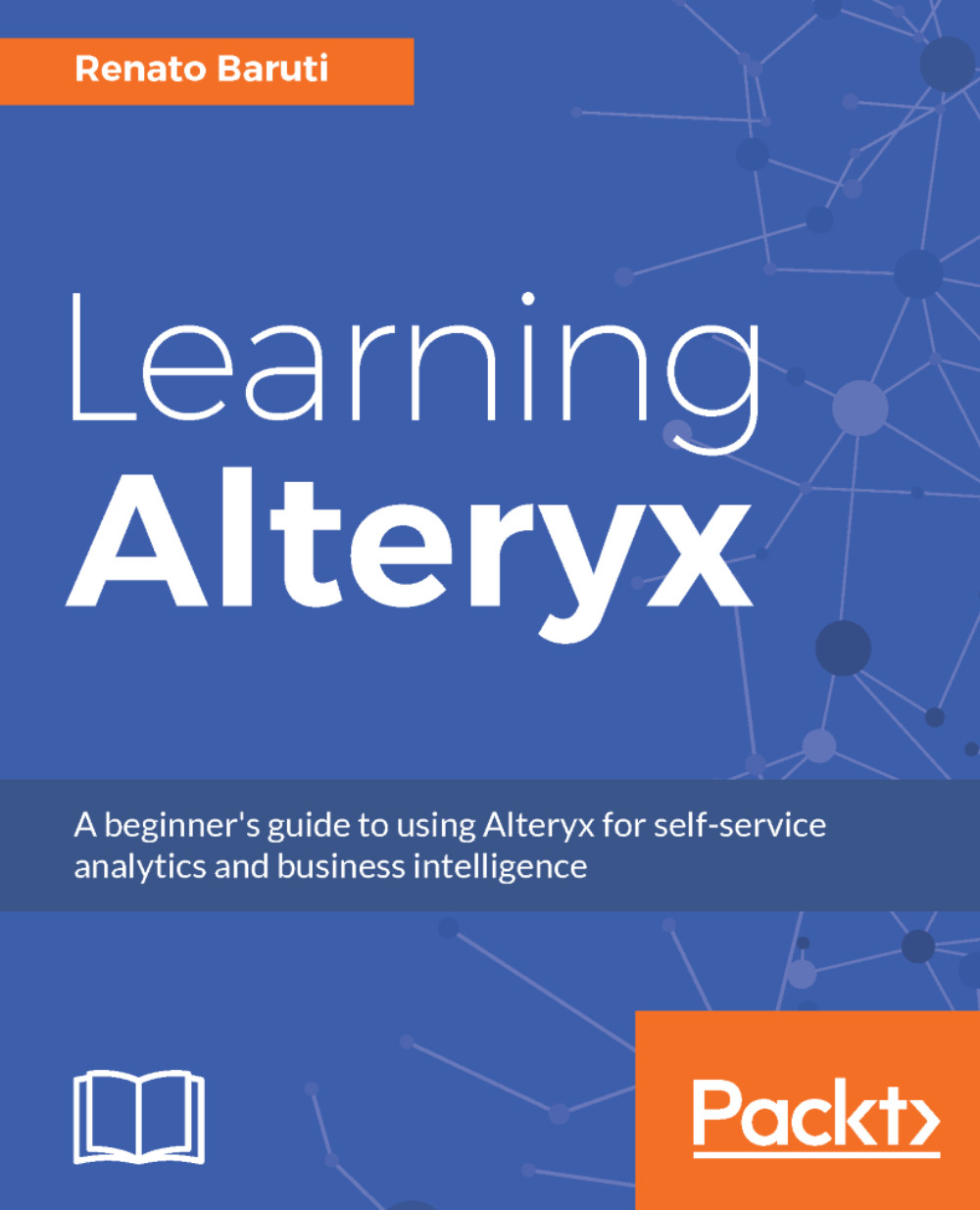Optimizing your workflow is a key component of building your workflow. There will be workflows with not so many tools utilized, and some with an infinite number of tools to analyze your data. In both cases, opportunities will arise where resource optimization will come in handy by adjusting the system, user, or workflow level memory to either increase or decrease the amount of memory used. We learned about processing data faster by using the Select tool to limit the number of fields and the Filter tool to limit the number of rows. We also looked at using the Auto Field tool to automatically assign the lowest possible size and type to your data. Keep in mind that any data that is irrelevant to your analysis will inhibit speed processing. If everything we saw is applied and performance is still not at the optimal level, then enable Performance Profiling to determine...
 United States
United States
 Great Britain
Great Britain
 India
India
 Germany
Germany
 France
France
 Canada
Canada
 Russia
Russia
 Spain
Spain
 Brazil
Brazil
 Australia
Australia
 Singapore
Singapore
 Hungary
Hungary
 Ukraine
Ukraine
 Luxembourg
Luxembourg
 Estonia
Estonia
 Lithuania
Lithuania
 South Korea
South Korea
 Turkey
Turkey
 Switzerland
Switzerland
 Colombia
Colombia
 Taiwan
Taiwan
 Chile
Chile
 Norway
Norway
 Ecuador
Ecuador
 Indonesia
Indonesia
 New Zealand
New Zealand
 Cyprus
Cyprus
 Denmark
Denmark
 Finland
Finland
 Poland
Poland
 Malta
Malta
 Czechia
Czechia
 Austria
Austria
 Sweden
Sweden
 Italy
Italy
 Egypt
Egypt
 Belgium
Belgium
 Portugal
Portugal
 Slovenia
Slovenia
 Ireland
Ireland
 Romania
Romania
 Greece
Greece
 Argentina
Argentina
 Netherlands
Netherlands
 Bulgaria
Bulgaria
 Latvia
Latvia
 South Africa
South Africa
 Malaysia
Malaysia
 Japan
Japan
 Slovakia
Slovakia
 Philippines
Philippines
 Mexico
Mexico
 Thailand
Thailand