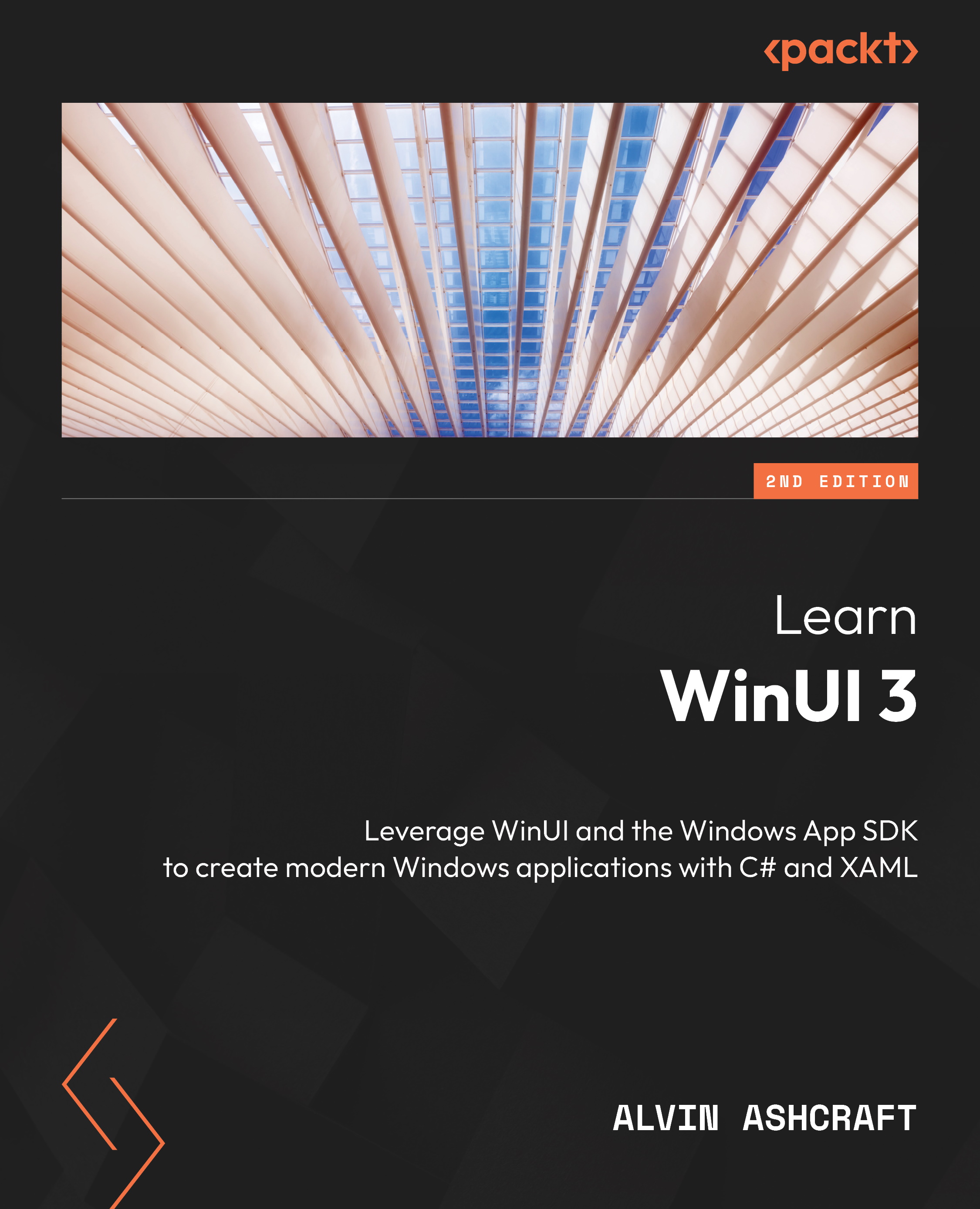Summary
In this chapter, you learned about the controls, helpers, services, and other components available to WinUI developers in the WCT and the .NET Community Toolkit. We also practiced adding some of the WCT controls into a WinUI 3 project, leveraging the powerful DataGrid control. Finally, we installed and used the WCT sample app to discover the controls and components in the toolkit that we can use in our apps. Adding WCT packages to your application will provide controls with rich functionality and extensions that save you time.
In the next chapter, we will be working with the Template Studio for WinUI extension for Visual Studio to learn how you can quickly create a new WinUI app with rich controls and components included.