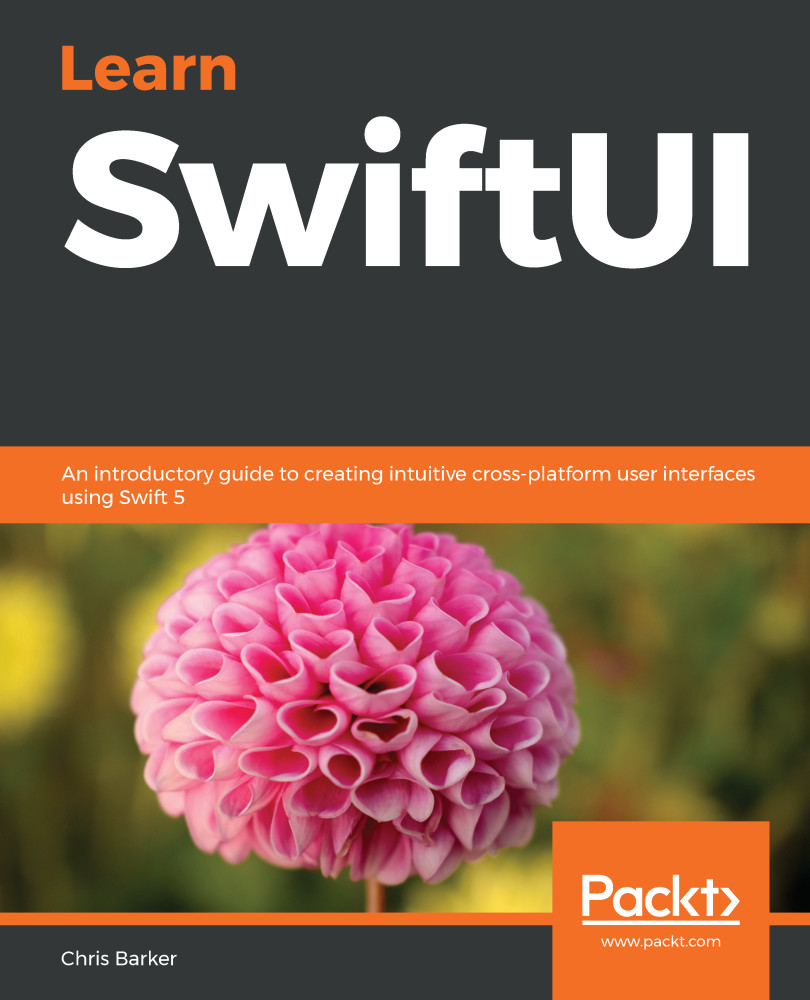In this chapter, we're going to create a brand-new View that allows us to add our own recipe to our app. We'll create multiple input forms along with a dynamic list as we add ingredients to our recipe. In the header, we'll add a placeholder image that we can overwrite by choosing a photo from our library. Included in our form will be a picker much like the segmented picker we created earlier but using the more default look and feel that we are used to from a picker in iOS.
Once we've created our form, we'll save all the data so it can be referenced and favorited in our app, just like our mock data.
The following topics will be covered in this chapter:
- Creating our recipe form View
- Adding images from our library
- Adding a multiline text input and country picker
- Persisting our recipe