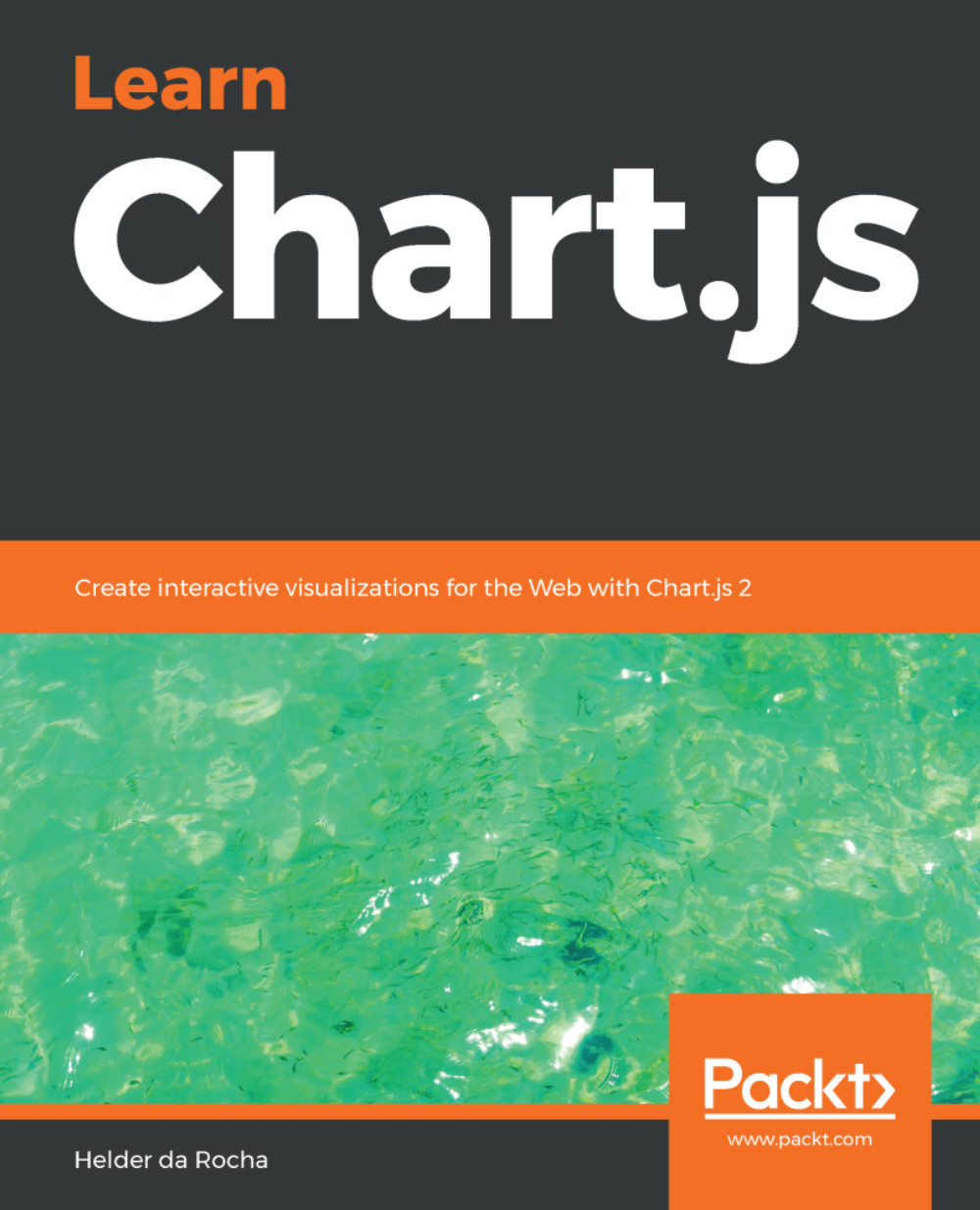Default configuration
Every chart created in Chart.js comes previously configured with default properties. You can always override these properties in the options object when creating a new Chart instance, but you can also override them for all or for many of your charts, by setting the properties directly in the Chart.defaults object.
For example, the default line tension is 0.4 for any kind of chart. If you want all your charts to use only straight lines and have scales beginning at zero, you can make all pages load a defaults.js file that declares the following defaults:
Charts.defaults.global.elements.line.tension = 0; Charts.defaults.scales.ticks.beginAtZero = true;
If you want to have only curved lines in the radar charts, you can override the property for all radar charts (but not any other kind of chart) using the following:
Charts.defaults.radar.elements.line.tension = 0.4;
Then, if you have a specific line chart where you would prefer to use curved lines, you can again override the...